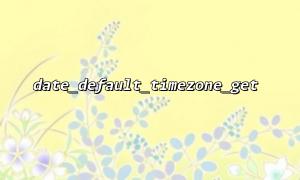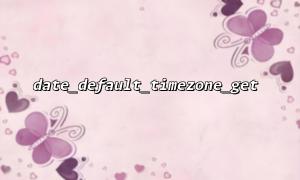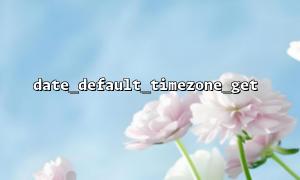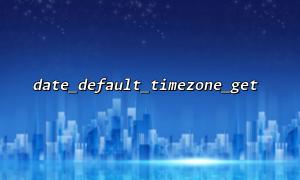<span><span><span class="hljs-meta"><?php</span></span><span>
</span><span><span class="hljs-comment">// This part is unrelated to the main article and serves only as a sample preamble content</span></span><span>
</span><span><span class="hljs-keyword">echo</span></span><span> </span><span><span class="hljs-string">"Sample code snippet: Current default timezone => "</span></span><span> . </span><span><span class="hljs-title function_ invoke__">date_default_timezone_get</span></span><span>();
</span><span><span class="hljs-meta">?></span></span><span>
<p><hr></p>
<p><h1>Common Configuration Issues and Solutions When Using </span>date_default_timezone_get() to Retrieve Timezones</h1></p>
<p><p>During PHP development, <code>date_default_timezone_get</span>After modifying, restart the PHP or web server.
Sometimes, executing scripts in CLI mode differs from the web environment, causing date_default_timezone_get() to return different results.
Solution: Ensure that the php.ini configuration is consistent between CLI and web environments, or explicitly set the timezone in code using date_default_timezone_set().
On some systems, if PHP cannot determine the timezone from configuration files, it may rely on system environment variables (like TZ). This is common in Docker containers or certain Linux distributions.
Solution: Check and set the system environment variable, or directly specify the timezone in code to avoid external influences.
date_default_timezone_get() is an essential tool for troubleshooting PHP time-related issues. Developers should understand its underlying configuration logic to avoid errors caused by timezone inconsistencies. Properly configuring php.ini, aligning CLI and web environment timezone settings, and explicitly setting the default timezone in code can effectively prevent most common problems.