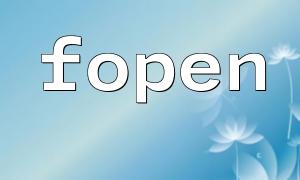When using the Curl library, developers often encounter the issue of incomplete output. Curl is a powerful PHP extension used to send HTTP requests and communicate with servers. However, sometimes the server's response data is truncated, leading to incomplete results. This article will explore common causes of this problem and provide effective solutions.
When using Curl to send HTTP requests, the following issues may result in incomplete output:
1. Server Response Timeout: If the server does not return complete data within the expected time, Curl may interrupt the connection, leading to truncated data.
2. Content Length Limitation: By default, Curl imposes a limit on the amount of data returned from the server. If the server's response exceeds this limit, the output might be cut off.
3. Compression Encoding Issues: If the server's response data is compressed (e.g., gzip) and not properly decompressed, Curl's output may be incomplete.
To solve the issue of incomplete output in Curl, here are some potential solutions:
First, you can increase the Curl timeout by setting CURLOPT_TIMEOUT and CURLOPT_CONNECTTIMEOUT, ensuring that the server has enough time to return complete data.
$ch = curl_init();
curl_setopt($ch, CURLOPT_URL, "http://example.com");
curl_setopt($ch, CURLOPT_TIMEOUT, 30);
curl_setopt($ch, CURLOPT_CONNECTTIMEOUT, 30);
$result = curl_exec($ch);
curl_close($ch);
In this example, setting the timeout to 30 seconds ensures that Curl has enough time to process the request.
If Curl output is being limited, you can adjust the content length by setting the CURLOPT_RETURNTRANSFER and CURLOPT_MAXREDIRS options.
$ch = curl_init();
curl_setopt($ch, CURLOPT_URL, "http://example.com");
curl_setopt($ch, CURLOPT_RETURNTRANSFER, true);
curl_setopt($ch, CURLOPT_MAXREDIRS, 10);
curl_setopt($ch, CURLOPT_FOLLOWLOCATION, true);
$result = curl_exec($ch);
curl_close($ch);
This code sets CURLOPT_RETURNTRANSFER to true and adjusts CURLOPT_MAXREDIRS to control the maximum number of redirects, optimizing content retrieval.
If the server's response data is compressed (e.g., using gzip), you need to decompress it to ensure complete output. You can do this by setting the CURLOPT_ENCODING option.
$ch = curl_init();
curl_setopt($ch, CURLOPT_URL, "http://example.com");
curl_setopt($ch, CURLOPT_RETURNTRANSFER, true);
curl_setopt($ch, CURLOPT_ENCODING, 'gzip');
$result = curl_exec($ch);
curl_close($ch);
This example sets CURLOPT_ENCODING to 'gzip', ensuring that Curl automatically decompresses the server's response data.
Encountering incomplete output while using PHP Curl is a common issue. By adjusting Curl's timeout, content length limit, and handling compressed data, we can effectively address this problem. We hope the solutions presented in this article will help you use Curl more effectively and ensure you receive complete server response data.
Related Tags:
curl