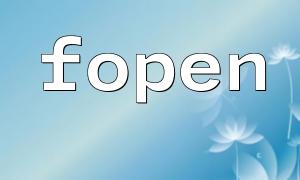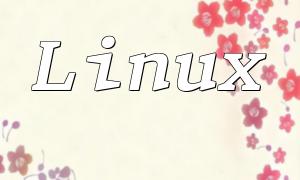To use PHP 5.3 with IIS6, several basic configurations need to be made. These settings will ensure PHP works seamlessly with IIS to execute PHP scripts.
First, download the Windows version of PHP 5.3 and extract it. Place the files in the C:\PHP directory. Then, follow these steps for configuration:
1. Open the IIS Manager, right-click on the website to configure, and select 'Properties'.
2. In the 'Virtual Directory' tab, click the 'Configure' button.
3. In the 'Application Configuration' window, add the following path:
4. Ensure that the correct file extension (e.g., .php) is added and points to the PHP executable.
To further enhance website performance, optimizations are essential. Here are a few common optimization methods:
Output caching can significantly reduce the server's load when handling the same requests multiple times, improving response times. In IIS6, output caching can be enabled with the following configuration:
To avoid memory shortages, memory limits should be set based on the needs of the website. The following parameter can be configured in php.ini:
Opcode caching is a key method for improving PHP performance. You can consider using APC or similar caching solutions to reduce the time spent parsing PHP scripts.
By configuring and optimizing IIS6 with PHP 5.3 properly, you can not only improve the efficiency of your website but also enhance the user experience. Although IIS6 and PHP 5.3 are being gradually replaced by newer technologies, mastering these configurations and optimizations remains valuable in specific environments.
By following the methods outlined in this article, you can effectively optimize IIS6 and PHP 5.3 for fast and stable support for your web applications.