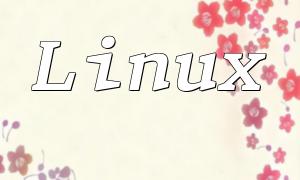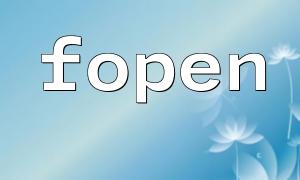In modern web development, PHP performance testing is a critical step in optimizing application performance, especially on Linux. Due to its stability and efficiency, Linux is the preferred environment for many PHP applications. Therefore, conducting PHP performance testing on Linux helps developers effectively identify performance bottlenecks and enhance overall system performance.
Linux is an open-source, stable, and efficient operating system, making it the ideal platform for many PHP applications. Performing performance testing on Linux ensures that applications perform well in production environments and helps developers uncover potential issues and optimization opportunities.
There are several tools available in a Linux environment for PHP performance testing. Some of the most commonly used tools include:
The basic steps for conducting PHP performance testing include the following:
Before performing a test, clearly define the performance metrics to be evaluated, such as response time, throughput, and resource utilization.
Choose the most appropriate testing tool based on the specific objectives to ensure the results are actionable.
Make sure that the testing environment closely resembles the actual production environment to avoid inaccurate results due to environmental differences.
Write and execute the test script to simulate real user behavior. Here is an example of a simple PHP test script:
// A simple PHP test script example<br>$start_time = microtime(true);<br>// Execute some operations<br>for ($i = 0; $i < 1000; $i++) {<br> // Simulate database queries or other time-consuming operations<br>}<br>$end_time = microtime(true);<br>echo "Execution time: " . ($end_time - $start_time) . " seconds";<br>After testing, collect and analyze the data to identify any potential performance bottlenecks and optimize the system.
After completing performance testing, consider the following optimization strategies:
PHP performance testing on Linux is an essential part of the development process, helping developers identify and address performance bottlenecks. By using the right tools and optimization strategies, developers can significantly improve PHP application performance. We hope the practical advice in this article will help you achieve better results in your PHP performance testing efforts.