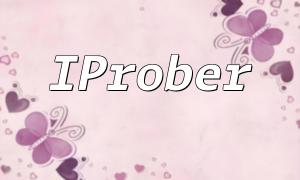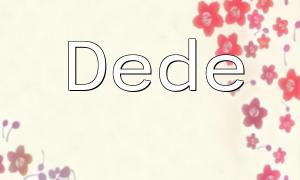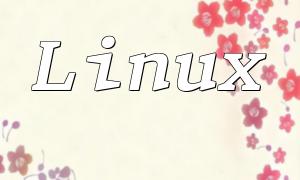In Linux systems, the PHP installation directory is a key factor that directly affects project development and operation. In this article, we will explore the PHP installation directory on Linux and how to configure and use it correctly to improve your website's performance and security. By following this guide, you will be able to efficiently manage your PHP environment and provide a solid foundation for your applications.
In most Linux distributions, the default PHP installation directory is usually /usr/bin/php, and its configuration files are located under /etc/php/. Different Linux distributions may have slight variations, so knowing these paths is important for quickly locating issues and configuring the system properly.
To confirm the PHP installation path, you can use the following command:
This command will return the execution path of PHP, ensuring that you always reference the correct file during development.
Sometimes, you may need to change the PHP installation directory based on project requirements. Here are the steps:
With these commands, you can move PHP to a custom directory and create a symbolic link so that the system can locate the new PHP path.
Proper PHP environment configuration is crucial for development. You need to ensure that the php.ini file is correctly configured. This file is typically located at /etc/php/[version]/cli/php.ini or /etc/php/[version]/apache2/php.ini, depending on the installation method.
Use a text editor to open the php.ini file, for example:
Here, you can adjust configuration options like memory_limit, error_reporting, and upload_max_filesize. Make sure to save your changes and restart the Apache or PHP-FPM service for the changes to take effect.
After installing and configuring PHP, you can verify whether the installation was successful by running the following command:
If the PHP version information is displayed, the installation was successful. You can also create a test file, such as info.php, with the following content:
Place this file in the web root directory and access it. You will see detailed PHP configuration information, which will help you further verify the PHP status.
Understanding the PHP installation directory on Linux is crucial for developers. With the guidance provided in this article, you can easily find, configure, and verify your PHP installation to ensure that your environment remains stable and efficient. Proper installation and configuration not only improve program performance but also enhance security, making your development work smoother.
Remember to regularly update your PHP version and configuration to keep up with the latest security patches and feature improvements. We hope this article helps you configure PHP on Linux!