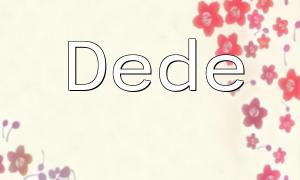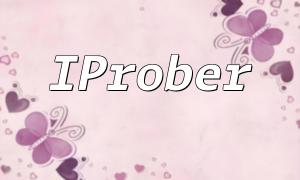In modern data processing and automation tasks, handling text data has become increasingly important. PHP7.0, as a powerful server-side scripting language, can efficiently handle various text data tasks. This article will walk you through how to use PHP7.0 for automated text data processing, including how to read files, split data, filter unnecessary data, and extract key information.
First, ensure that PHP7.0 is installed on your system. You can check the version by entering the following command in the terminal:
php -vIf your PHP version is lower than 7.0, please upgrade to the latest version according to your system platform.
Text data is usually stored as files on disk. In PHP, you can use the file_get_contents function to read the contents of a file. Here's an example:
$file_contents = file_get_contents('path/to/file.txt');Replace path/to/file.txt with the actual path to your file. This will successfully read the file content and store it in a variable.
When processing text data, it's common to split the string by lines or a specific delimiter. In PHP, the explode function can help us split a string into an array. For example:
$lines = explode("\n", $file_contents);This code splits the file content into line-by-line strings based on the newline character and stores the result in the $lines array.
Text data may contain unnecessary characters. The str_replace function in PHP can easily remove or replace these characters. For example, if we want to remove spaces from each line, we can use the following code:
foreach ($lines as &$line) {
$line = str_replace(' ', '', $line);
}This code loops through each line and removes the spaces.
Sometimes, we are only interested in certain pieces of information from the text, such as extracting the first word from each line. We can further split each line's text with the explode function and extract the first word as follows:
foreach ($lines as $line) {
$words = explode(' ', $line);
$first_word = $words[0];
echo "$first_word";
}This code extracts the first word from each line and outputs it.
Through this article, you have learned the basic techniques for using PHP7.0 for automated text data processing. We covered how to read text files, split data, filter unnecessary characters, and extract key information. These operations will help you process various text data tasks efficiently and improve productivity.
We hope this article has provided useful guidance for handling text data processing in PHP development!