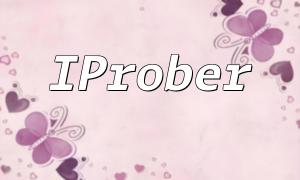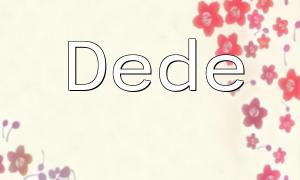In modern web development, image processing has become an essential part of creating interactive applications. The PHP Imagick extension offers a powerful interface that leverages the ImageMagick library to help developers manipulate and work with various image formats. This article will provide an in-depth analysis of the PHP Imagick extension's DLL file configuration and applications, helping developers efficiently implement image processing features.
The PHP Imagick extension is a PHP wrapper around the ImageMagick library, supporting a wide range of image formats and offering a rich API for creating, editing, and converting images. With Imagick, developers can easily perform tasks like resizing, cropping, and rotating images, thereby enhancing the image processing capabilities of their web applications.
In Windows environments, the PHP Imagick extension relies on DLL (Dynamic Link Library) files. These DLL files contain necessary functions and methods, allowing PHP to access the features of ImageMagick. Proper configuration and loading of the DLL files is crucial for successfully using the Imagick extension.
The installation process for PHP Imagick extension is straightforward. Follow these steps:
Once installed, ensure the DLL file is loaded correctly. You can check if the Imagick extension is working properly by using the following code:
PHP Imagick extension can be used for various image processing operations. Here are some common use cases:
With Imagick, developers can easily resize images or crop specific areas. Here's an example:
Imagick also supports converting image formats. For example, converting a PNG image to JPEG:
The PHP Imagick extension and its DLL files provide powerful capabilities for image processing. With the right installation and configuration, developers can easily meet various image processing needs, including resizing, cropping, and format conversion. Mastering these techniques will greatly enhance developers' efficiency in web development.
We hope this article serves as a useful reference to help you make the most out of PHP Imagick extension for image processing tasks.