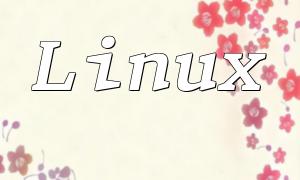In PHP programming, the fopen function is a commonly used and important file handling function. It is used to open a file or URL and returns a file pointer, which allows reading, writing, and other operations. This article will dive into the details of the parameters of the fopen function to help developers better understand and use it.
The basic syntax of the fopen function is as follows:
Now, let's go over each parameter of the fopen function in detail:
$filename is the path to the file or URL you want to open. It is a string and is required. The path can be either an absolute or relative path.
$mode defines the file open mode. The common modes are as follows:
$use_include_path is a boolean parameter that indicates whether to use include_path when searching for a file. If set to true, PHP will look for the file according to the include_path.
$context is an optional parameter that allows you to define specific contexts when opening a file. It is a resource created using the stream_context_create function.
Here’s a simple example of using the fopen function:
When using the fopen function, there are a few key points to remember:
From the analysis in this article, it’s clear that understanding and correctly using the various parameters of the fopen function is essential for PHP file handling. With this knowledge, developers can handle file operations, whether reading, writing, or modifying file contents, more efficiently and effectively.
Related Tags:
fopen