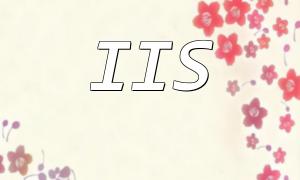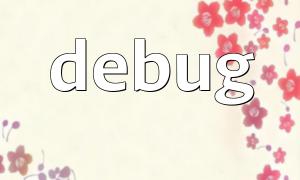In the digital communication era, email is a key tool to connect users and services. For PHP developers, properly configuring mail sending permissions not only improves email delivery rates but also effectively prevents emails from being marked as spam, ensuring smooth communication.
PHP's built-in mail() function can send emails directly by passing the recipient address, subject, message content, and headers. Here is a simple example:
mail($to, $subject, $message, $headers);When using the mail() function, the SMTP server configuration must be correct. Usually, you need to set the SMTP server address and authentication details in the php.ini file to ensure secure mail sending.
SMTP authentication restricts mail sending to authorized users only, greatly enhancing mail sending security. PHPMailer is a common tool to implement SMTP authentication. Example code is as follows:
use PHPMailer\PHPMailer\PHPMailer;
use PHPMailer\PHPMailer\Exception;
$mail = new PHPMailer(true);
$mail->isSMTP();
$mail->Host = 'smtp.example.com';
$mail->SMTPAuth = true;
$mail->Username = '[email protected]';
$mail->Password = 'your_password';
$mail->SMTPSecure = 'tls';
$mail->Port = 587;By configuring the mail server’s access control list (ACL), you can specify which users or applications have permission to send mail, effectively preventing mail abuse and malicious sending, and protecting server resources.
Monitoring mail sending status and keeping logs help troubleshoot issues and improve mail delivery reliability. You can use simple code to write sending records to a log file, as shown below:
file_put_contents('mail.log', "Sent mail to: $to at " . date('Y-m-d H:i:s') . "\n", FILE_APPEND);Mastering PHP mail sending permission settings is key to ensuring mail security and efficient delivery. Proper configuration of SMTP authentication, access control, and log monitoring will significantly improve the stability and security of your mail system. We hope this guide helps you achieve effective mail sending management.