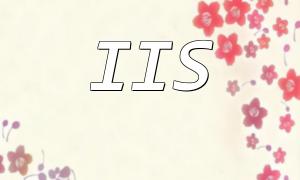When developing with the ThinkPHP framework, some developers may encounter redirect loop problems. These issues are usually caused by mistakes in program logic or restrictions in server configuration. This article will explore the root causes of this problem and corresponding solutions.
ThinkPHP redirect loops generally arise from the following:
Program logic errors: such as incomplete or incorrect redirect conditions causing infinite redirects.
Server configuration issues: some servers limit the number of redirects allowed, exceeding which leads to loops.
First, carefully check the code logic to ensure redirect conditions are properly handled. The following example shows a typical incorrect redirect and its improved version:
public function index(){
if(!session('uid')){
$this->redirect('login');
}
}
The above code lacks complete handling of login status and may cause repeated redirects.
Optimized code example:
public function index(){
if(!session('uid')){
$this->redirect('login');
}else{
// Logic for logged-in users
}
}
This update adds processing for logged-in users to prevent endless redirect loops.
If the program logic is correct, investigate server settings. Some servers impose redirect limits to prevent redirect abuse, which may cause redirect loops. Contact your server administrator to adjust these settings or test on different server environments.
When facing ThinkPHP redirect loops, start by reviewing the code logic to ensure redirect checks are comprehensive. If no problems are found in the code, check the server environment for redirect restrictions. With careful troubleshooting and adjustments, ThinkPHP redirect loop issues can be resolved effectively, ensuring smooth application operation.