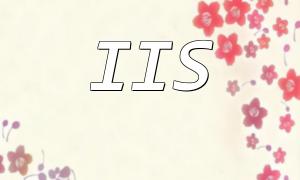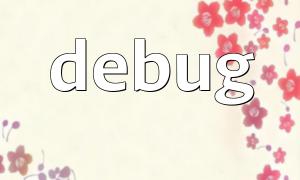Redis is a high-performance key-value database, and PHP is a widely used server-side scripting language. This article will walk you through how to use PHP to operate a Redis Cluster, achieving efficient cache management.
First, you need to install the Redis extension for PHP by running the following command:
sudo pecl install redis
After installation, enable the Redis extension in your php.ini file:
extension=redis.so
Make sure you have a Redis Cluster set up with multiple master and slave nodes. Before connecting, get the cluster nodes information by running:
redis-cli -c cluster nodes
Note down the IP addresses and ports of the nodes for connection.
You can first try connecting to a single node in the cluster using the following code:
$redis = new Redis();
$redis->connect('NODE_IP_ADDRESS', PORT_NUMBER);
Replace "NODE_IP_ADDRESS" and "PORT_NUMBER" with the actual node information.
To connect to the entire Redis Cluster, use the code below:
$redis = new RedisCluster(null, ['NODE1', 'NODE2', 'NODE3']);
Replace the node strings with real IP and port combinations.
Store key-value pairs in the cluster using:
$redis->set('key', 'value');
Replace "key" and "value" with your actual data.
Retrieve the value of a key from the cluster with:
$value = $redis->get('key');
Replace "key" with the actual key name.
Delete a key from the cluster using:
$redis->del('key');
Replace "key" with the key to delete.
By following these steps, you can successfully connect and operate a Redis Cluster using PHP. The PHP Redis extension makes managing Redis cluster data simple and efficient. For more features and details, refer to the official Redis documentation.