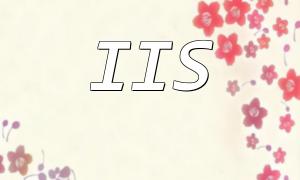CakePHP is an open-source PHP framework that offers a variety of tools and features to help developers quickly build efficient and stable web applications. In real-world development, form validation and error display are essential to ensure data accuracy and enhance user experience. This article systematically explains how to implement form duplicate validation and error message display in CakePHP.
In CakePHP, form validation rules are usually defined in the model class. The following example demonstrates how to set validation rules for a user registration form.
// Define form validation rules in the model class (e.g., User.php)
class User extends AppModel {
public $validate = array(
'username' => array(
'notEmpty' => array(
'rule' => 'notEmpty',
'message' => 'Username cannot be empty'
),
'unique' => array(
'rule' => 'isUnique',
'message' => 'Username already exists'
)
),
'password' => array(
'notEmpty' => array(
'rule' => 'notEmpty',
'message' => 'Password cannot be empty'
)
)
);
}
In this code, the username field is required to be non-empty and unique in the database, while the password field is required to be non-empty.
When processing submitted form data in the controller, you can utilize CakePHP’s built-in validation to verify data validity.
// Handle form submission in the controller
public function register() {
if ($this->request->is('post')) {
$this->User->set($this->request->data); // Bind data to the model
if ($this->User->validates()) {
// Validation passed, proceed with further actions
} else {
// Validation failed, display error message
$this->Session->setFlash('Form data validation failed');
}
}
}
This example validates the form data according to model rules. When validation fails, it uses the Session to set an error notification.
To clearly inform users about input errors, error messages need to be displayed in the view layer.
The Session flash method can output global error messages set in the controller:
<?php echo $this->Session->flash(); ?>
For specific form fields, error messages can be shown using the FormHelper’s error method:
<?php echo $this->Form->error('username'); ?>
This will display any validation errors related to the username field, helping users identify the issues precisely.
This article explained how to implement duplicate validation and error message display for forms using the CakePHP framework, covering validation rule definition in models, data processing in controllers, and error display in views. Mastering these techniques helps develop more robust and user-friendly web applications.
Developers can also customize validation rules and error messages flexibly according to project requirements to enhance overall user experience.