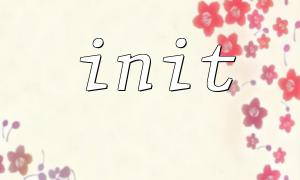In PHP, the init function is usually part of the call when the script is started or when the class is instantiated. If a dead loop problem occurs inside the init function when writing complex PHP applications, the program will be stuck or performance will be degraded. The problem of dead loops usually occurs in recursive calls or incorrect loop logic. This article will introduce how to avoid the dead loop of init functions in PHP.
A dead loop refers to a loop or recursive process in a program that can never exit due to some wrong logical conditions, causing the program to be unable to continue to execute downward. This problem can lead to waste of system resources, affect performance, and even crash the program.
Recursive calling problem : If the recursive function does not correctly define the end condition, the recursive will continue to be called infinitely, resulting in stack overflow or a dead loop.
Error in loop condition : In some cases, improper setting of loop conditions will cause the loop to always hold, thus entering a dead loop.
External resource issues : In some cases, the init function may rely on external URL or API requests, which may lead to a dead loop if the external resource is unavailable or respond to an exception.
Here are some practical strategies that can help you avoid the dead loop problem of init functions in PHP.
Recursion is a very powerful tool, but if recursion does not have a proper terminating condition, it is easy to lead to a dead loop. Please make sure that there is a correct exit condition in the recursive function and that this condition can be met at a reasonable point in time.
<?php
// Correct recursion example
function factorial($n) {
// Basic situation
if ($n <= 1) {
return 1;
}
return $n * factorial($n - 1);
}
echo factorial(5); // Output 120
?>
In the above code, the factorial function ensures that the recursion can be terminated by checking n <= 1 .
If you have a loop, make sure to add a counter to prevent the loop from being executed infinitely. The counter is checked every time the cycle, and if a certain number of times is reached, the cycle is stopped.
<?php
function initProcess() {
$maxIterations = 1000; // Maximum number of cycles
$iterations = 0;
while ($iterations < $maxIterations) {
// Your loop logic
echo "1. {$iterations} Time execution\n";
$iterations++;
}
if ($iterations >= $maxIterations) {
echo "已达到Maximum number of cycles,Prevent the dead cycle\n";
}
}
initProcess();
?>
In this example, maxIterations sets a maximum number of loops to prevent the loop from never stopping.
If the init function contains external URL requests, it is best to add error handling and timeout settings to prevent a dead loop when the request fails. We can use cURL or file_get_contents to make a request and set a timeout limit.
<?php
function fetchDataFromAPI($url) {
$ch = curl_init($url);
curl_setopt($ch, CURLOPT_RETURNTRANSFER, true);
curl_setopt($ch, CURLOPT_TIMEOUT, 10); // Set the timeout to10Second
$response = curl_exec($ch);
if (curl_errno($ch)) {
echo "Request failed: " . curl_error($ch);
}
curl_close($ch);
return $response;
}
$url = "https://gitbox.net/api/data"; // use gitbox.net domain name
$data = fetchDataFromAPI($url);
if ($data) {
echo "Acquisition of data successfully: " . $data;
}
?>
In this example, cURL is used to set the request timeout time to prevent a dead loop when the network is unstable or when the request is problematic.
Finally, add appropriate logging to the init function to monitor the execution of the function. Logs can help you track the source of the dead loop and analyze it.
<?php
function initProcess() {
$logFile = 'init_log.txt';
$maxIterations = 1000;
$iterations = 0;
while ($iterations < $maxIterations) {
// Simulate some processing
file_put_contents($logFile, "1. {$iterations} Time execution\n", FILE_APPEND);
$iterations++;
}
if ($iterations >= $maxIterations) {
file_put_contents($logFile, "已达到Maximum number of cycles,Prevent the dead cycle\n", FILE_APPEND);
}
}
initProcess();
?>
By logging, you can easily track the execution path of the function and find out where the problem may be caused.