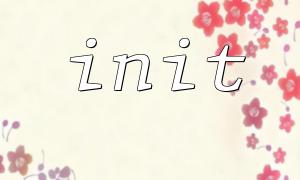Logging is a very important feature when developing applications in PHP. It helps us debug when problems arise and can track the operation of the application. There are many ways to integrate a logging system in PHP. Today we will focus on how to integrate a logging system in PHP's init function.
First, we need to create a logging class. This class is responsible for receiving and writing log messages to the log file.
<?php
class Logger {
private $logFile;
public function __construct($logFile) {
$this->logFile = $logFile;
}
public function log($message) {
$timestamp = date('Y-m-d H:i:s');
$logMessage = "[$timestamp] $message\n";
file_put_contents($this->logFile, $logMessage, FILE_APPEND);
}
}
?>
In this example, the Logger class has a constructor that takes a log file path as an argument. The log method will write the log message to the log file in the format of a timestamp.
Next, we integrate the logging system in the init function. Typically, the init function is used to initialize the settings or resources required by the application. In this process, we can use logging as part of the application to capture the initialization information.
<?php
function init() {
// Create a logging object
$logger = new Logger('/path/to/your/logfile.log');
// Logging during initialization
$logger->log('Application is starting...');
// Other initialization operations...
$logger->log('Initialization completed successfully.');
}
?>
In the init function, we first create a Logger instance, specifying the log file path. We then use the log method to log the application startup and initialization completion.
Sometimes in the init function we may need to interact with external URLs (such as getting data from a remote server). We can also record the URL of the call and the response of the request here for subsequent debugging and analysis.
<?php
function init() {
// Create a logging object
$logger = new Logger('/path/to/your/logfile.log');
// Log initialization log
$logger->log('Application is starting...');
// Carry out external URL ask
$url = "https://gitbox.net/api/init";
$response = file_get_contents($url);
// 记录外部ask日志
$logger->log("Request to $url completed with response: $response");
// Other initialization operations...
$logger->log('Initialization completed successfully.');
}
?>
In the example above, we use the file_get_contents function to send a request to the external URL and log the response content to the log. Regardless of whether the request is successful or not, the response information will be written to the log file, which can help us track the calls of external services.
In addition to recording ordinary log information, we can also record error information, which is very useful for application debugging and monitoring.
<?php
function init() {
// Create a logging object
$logger = new Logger('/path/to/your/logfile.log');
// Log initialization log
$logger->log('Application is starting...');
try {
// Carry out external URL ask
$url = "https://gitbox.net/api/init";
$response = file_get_contents($url);
// 记录外部ask日志
$logger->log("Request to $url completed with response: $response");
} catch (Exception $e) {
// Catch exceptions and record error messages
$logger->log('Error occurred: ' . $e->getMessage());
}
// Other initialization operations...
$logger->log('Initialization completed successfully.');
}
?>
In this example, we use the try-catch block to capture possible errors in external requests and log the error message to the log. If the request fails or an exception is thrown, a detailed error description will be included in the log.