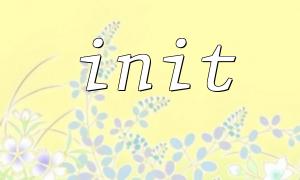In PHP development, a session is used to store user status information between different pages. It allows you to keep user data between multiple page requests, such as login status, shopping cart content, etc. To better manage sessions, PHP provides some functions, init functions are usually used to initialize sessions.
This article will analyze in detail how to use PHP's init function to initialize a PHP session. We will show the required code and steps step by step.
First, make sure your server supports PHP session functionality before using PHP session. Most modern web servers support PHP sessions by default, but if you are not sure, you can check the session settings in the PHP configuration file. You can use phpinfo() to confirm:
<?php
phpinfo();
?>
In the output page, look for the section about "session" to confirm that session support is enabled.
There is no function in PHP that explicitly calls init to initialize the session. But we usually start the session through session_start() , which is the standard way to initialize the session. You can call session_start() at the beginning of the page (usually the top).
<?php
session_start(); // Start a session
?>
This function checks whether there is a session in the current request. If not, it creates a new session; if there is already a session, it resumes the session.
Before initializing the session, the session configuration parameters can be adjusted as needed. These parameters can control the storage location, expiration time, etc. of the session. Before calling session_start() , use the ini_set() function to set the relevant configuration:
<?php
// Set the expiration time of the session to 3600 Second(1Hour)
ini_set('session.gc_maxlifetime', 3600);
// Set the session save path
ini_set('session.save_path', '/tmp/sessions');
?>
In addition, you can also customize the name of the session ID or use a custom session storage mechanism (such as a database).
Once the session initialization is complete, you can store and access data throughout the session. You can store session data through the $_SESSION hyperglobal array. Here are some common usage examples:
<?php
session_start(); // Start a session
$_SESSION['username'] = 'JohnDoe'; // Store username
$_SESSION['user_id'] = 12345; // Store user's ID
?>
<?php
session_start(); // Start a session
echo 'Hello, ' . $_SESSION['username']; // Output the stored username
?>
If you want the user to log out or end the session, you can use session_destroy() to destroy the session. Remember to clear the session data before destroying the session:
<?php
session_start(); // Start a session
// Clear all session variables
session_unset();
// Destroy the session
session_destroy();
?>
Make sure your sessions are secure, especially in the processing of public and sensitive information. Here are some suggestions:
Use session_regenerate_id() to prevent session hijacking.
Set session.cookie_secure to true to ensure that session cookies can be transmitted only on HTTPS.
Set session.cookie_httponly to true to prevent clients from getting session ID through JavaScript.
<?php
session_start();
session_regenerate_id(true); // Prevent session hijacking
?>
When using a PHP session, the most important thing is to initialize the session, which is usually achieved by calling session_start() . By configuring PHP session parameters, storing and accessing session data, and ensuring session security, you can effectively manage user session information.
If you want to better control the storage location, expiration time and other parameters of the session, you can adjust the relevant configuration through ini_set() . At the same time, ensure session security best practices are followed to protect user privacy and data.
Hopefully this article will help you better understand how to develop using PHP sessions. Through these steps, you can manage session information more efficiently and securely, improving the user experience of your application.
If you have any questions or need more help, please visit our forum or submit a question. You can refer to the following link to learn more about PHP session management's technical details: