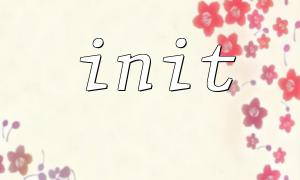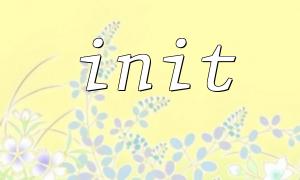In PHP, configuration management is one of the key links in building flexible and maintainable applications. A common requirement is to set the default configuration via an initialization function when the application starts. This not only makes the configuration more consistent, but also avoids hard-coded configuration values in the code. This article will explore in detail how to set default configuration through init functions and provide some best practices to help you better manage the configuration of your application.
The init function is usually a function for application initialization. In PHP, it can be called during the startup phase of the program and is used to perform various necessary settings, such as loading default configurations, initializing global variables, registering autoloaders, etc. With the init function, you can set default configurations for the entire application, ensuring that they are accessible in any part of the application.
There are several significant advantages to managing default configurations through init functions:
Centralized configuration management : Concentrate all default configurations in one place, simplifying management and modification.
Avoid duplicate code : Avoid repeatedly defining the same default values in multiple places.
Improve code readability : Through centralized configuration, the code is easier to understand and maintain.
Flexibility : You can dynamically adjust the default configuration through the init function to adapt to different environmental needs.
Below we use a simple example to illustrate how to set the default configuration using the init function.
<?php
// Configuration File:config.php
class Config {
// Arrays that store configuration items
private static $config = [];
// Initialize configuration
public static function init() {
// Set the default configuration
self::$config = [
'database' => [
'host' => 'localhost',
'user' => 'root',
'password' => '',
'dbname' => 'test'
],
'url' => [
'base' => 'https://gitbox.net'
],
'debug' => false
];
// Additional dynamic configuration loading logic can be added here
}
// Get configuration items
public static function get($key) {
return isset(self::$config[$key]) ? self::$config[$key] : null;
}
// Set configuration items
public static function set($key, $value) {
self::$config[$key] = $value;
}
}
// Called at application startup init function
Config::init();
// Usage configuration
echo 'Database Host:' . Config::get('database')['host'];
echo '<br>';
echo 'Site Basics URL:' . Config::get('url')['base'];
?>
In the above code, we define a Config class, and define a static method init in it to initialize the default configuration:
self::$config : A static array that stores configuration items. It is initialized to some default values in the init function.
init function : used to set the default database configuration, URL basic address, debug mode, etc.
get function : Used to get the value of the configuration item.
set function : used to dynamically modify the value of the configuration item.
Sometimes, you may want to load different configurations based on different environments (such as development, testing, production). At this time, you can add some conditional judgments to the init function and load the configuration dynamically. For example:
public static function init() {
// Set the default configuration
self::$config = [
'database' => [
'host' => 'localhost',
'user' => 'root',
'password' => '',
'dbname' => 'test'
],
'url' => [
'base' => 'https://gitbox.net'
],
'debug' => false
];
// Load different configurations according to the environment
if (getenv('APP_ENV') === 'production') {
self::$config['database'] = [
'host' => 'prod-db-server',
'user' => 'prod_user',
'password' => 'secure_password',
'dbname' => 'prod_db'
];
}
}
Here are some best practices when using init functions for default configuration management:
Avoid hard-code : Try to avoid hard-code configuration values in the code, especially sensitive information such as database passwords, API keys, etc. It can be managed through environment variables or configuration files.
Configuration priority : Ensure that the default configuration set in the init function can be overridden by externally passed configurations. For example, if you want users to be able to provide custom configurations when the application starts, you can design a suitable priority mechanism.
Separate configuration files : Separate configuration items into different configuration files, load the corresponding configuration according to different modules or functions, and avoid putting all configurations in one file.
Debugging and logging : Make sure to enable debug configuration in the development environment and turn off debugging in the production environment. Additionally, use logging to configure errors or warning messages during loading.
Default configuration management through init functions is an efficient and flexible way, which can simplify application configuration management and improve code maintainability and scalability. In actual applications, you can customize your configuration management strategy based on different needs, combining dynamic loading and environment judgment. Following the best practices mentioned above, you will be able to create a configuration management system that is easy to maintain, reliable and highly adaptable.