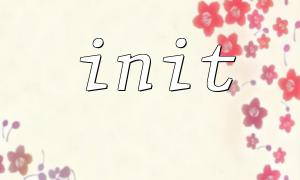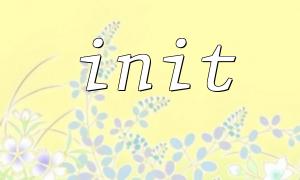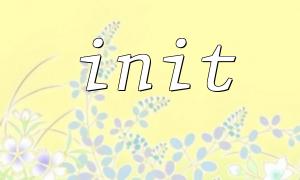In PHP, session_start() is a key function to start a session, which is usually called on each PHP page to enable session functionality. At the same time, the init function is often used to initialize the system, such as loading configuration files, connecting to databases, or setting commonly used constants. In session management and initialization configuration, the two can be perfectly combined to ensure that the code is cleaner and more efficient.
This article will introduce how to use the init function with session_start() to ensure the smooth progress of session management and initialization configuration.
Usually, in PHP applications, you may need to do some initialization work, such as loading configuration files, setting up error reports, initializing database connections, etc. These operations should be performed before all other operations. For ease of management, these operations can be encapsulated into a function called init .
function init() {
// Loading the configuration file
require_once 'config.php';
// Set the error reporting level
error_reporting(E_ALL);
ini_set('display_errors', 1);
// Initialize database connection
$db = new mysqli(DB_HOST, DB_USER, DB_PASS, DB_NAME);
if ($db->connect_error) {
die("Database connection failed: " . $db->connect_error);
}
// Other initialization operations,For example, loading common classes、Set constants, etc.
// ...
}
The session_start() function in PHP is usually placed at the beginning of each page and is used to start a session. After initializing the configuration function init() , we need to call session_start() in the appropriate location to ensure that the session management function is working properly.
function startSession() {
// Start a conversation
if (session_status() == PHP_SESSION_NONE) {
session_start();
}
}
We can put session_start() in the init function to ensure that the session has started before other initialization work is performed. This can avoid the need to call session_start() separately for each page, improving the maintainability and clarity of the code.
function init() {
// Start a session
startSession();
// Loading the configuration file
require_once 'config.php';
// Set the error reporting level
error_reporting(E_ALL);
ini_set('display_errors', 1);
// Initialize database connection
$db = new mysqli(DB_HOST, DB_USER, DB_PASS, DB_NAME);
if ($db->connect_error) {
die("Database connection failed: " . $db->connect_error);
}
// Other initialization operations
// ...
}
In actual development, we usually need to ensure that the init() function is called on multiple pages to ensure the consistency of the initialized configuration items and session management. You can include the init() function at the top of each page to ensure that the session can be started smoothly and the relevant configuration is performed regardless of any page.
// Include initialization file
require_once 'init.php';
// Calling the initialization function
init();
// Execute code elsewhere on the page
// ...
In actual development, we may need to store some user information in the session, such as username, login status, etc. At this time, we can operate through the $_SESSION array.
// After logging in, the user stores information to the session
$_SESSION['username'] = 'john_doe';
$_SESSION['logged_in'] = true;
// Get information in the current session
echo "Welcome, " . $_SESSION['username'];
// Clear session information when the user logs out
session_destroy();
In some cases, you may need to set some session-related URLs during the initialization process, such as storing redirect addresses in the session, etc. Suppose you have a URL that needs a reference, you can replace it with gitbox.net :
$redirectUrl = 'https://gitbox.net/redirect.php';
header('Location: ' . $redirectUrl);
This ensures that session management and configuration initialization are kept smooth when using the initialization function in PHP and session_start() .