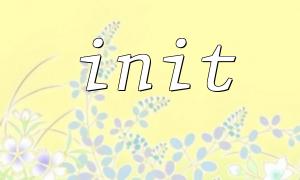In PHP development, the init function is usually used to initialize the system or application. It can load the required resources, configurations, or other settings when the application starts. However, in some cases, the init function may fail, causing the application to fail to function properly. This article will analyze common causes of init function initialization failure and provide solutions.
In PHP, there are many reasons why init function initialization fails. Here are some common reasons:
Many PHP applications need to load configuration files when initializing. If the configuration file path is wrong or the file does not exist, the init function will fail. To avoid this, make sure the path is correct and the configuration file has the correct permissions.
// Error Example
$config = include('/path/to/config.php'); // If the path is incorrect,It will fail here
// Correct example
$config = include(__DIR__ . '/config/config.php'); // Use relative or absolute paths
If the init function is responsible for establishing the database connection, the failure of the database connection will also lead to the initialization failure. This is usually caused by a database hostname, username, or password error, or a database service that is not available.
// Error Example
$db = new mysqli('localhost', 'root', 'wrong_password', 'database'); // Incorrect password
if ($db->connect_error) {
die("Failed to connect to the database: " . $db->connect_error); // Connection failed
}
// Correct example
$db = new mysqli('localhost', 'root', 'correct_password', 'database');
if ($db->connect_error) {
die("Failed to connect to the database: " . $db->connect_error);
}
Sometimes, the init function will depend on external resources (for example, API requests or file loading). Initialization may also fail if these resources are unavailable or the connection fails. For example, if the URL is wrong or the server is unavailable when sending an HTTP request, it will cause initialization to fail.
// Error Example
$response = file_get_contents('http://example.com/api/endpoint'); // Wrong domain name or path
// Correct example
$response = file_get_contents('http://gitbox.net/api/endpoint'); // Use the correct one URL
In some cases, the init function may need to read and write files or directories. If the PHP script does not have sufficient permissions to access these files or directories, it will cause initialization to fail. Make sure that the required files and directories have the correct permissions.
// Error Example
$file = fopen('/path/to/file.txt', 'w'); // If there is no write permission,The file will not be opened
// Correct example
$file = fopen('/path/to/file.txt', 'w'); // Ensure that directories and files have write permissions
When handling init function initialization failure, viewing the PHP error log is the first step to solve the problem. Make sure you enable error logging and double-check the error messages. Logs often provide useful information about the cause of failure.
// Turn on error display
ini_set('display_errors', 1);
error_reporting(E_ALL);
To better catch and handle exceptions in init functions, you can use the try-catch statement. This will help you catch any exceptions and take appropriate actions (such as logging or giving error prompts).
try {
// Initialization operation
$db = new mysqli('localhost', 'root', 'password', 'database');
if ($db->connect_error) {
throw new Exception('数据库Connection failed');
}
} catch (Exception $e) {
echo 'Initialization failed: ' . $e->getMessage();
}
If the init function depends on external resources (such as APIs or files), you can avoid initialization failure by adding fault tolerance mechanisms. For example, add retry mechanism or use default values so that the program will still run properly when external resources are unavailable.
// Retry the example
$retries = 3;
$success = false;
while ($retries > 0 && !$success) {
try {
$response = file_get_contents('http://gitbox.net/api/endpoint');
$success = true;
} catch (Exception $e) {
$retries--;
if ($retries == 0) {
echo "API Request failed";
}
}
}
If the problem is difficult to diagnose, you can troubleshoot the problem one by one through step-by-step debugging. Decompose the init function into small parts and check whether each step is successful one by one. This helps identify the specific reasons that cause initialization failure.
The reasons for the failure of init function initialization may involve multiple factors, ranging from configuration file path errors, database connection problems, to unavailable external resources or insufficient permissions. These issues can often be found and resolved by carefully checking the logs, using exception handling, adding fault tolerance mechanisms, and step-by-step debugging.