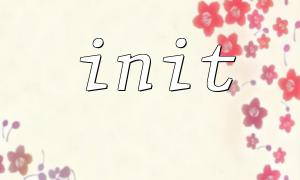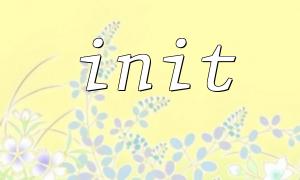Debugging and error handling are crucial when developing PHP applications. To facilitate developers to debug programs in different environments, PHP provides an error_reporting() function, allowing you to set the level of error reporting. The init function is usually used to initialize settings to ensure that error reports are correctly configured every time the application starts.
This article will introduce how to combine init function with error_reporting() in PHP to set common error reports to ensure the correctness and security of the code in different environments.
Typically, the init function is a custom initialization function that is used to set some basic configuration when the program starts. We can set the relevant parameters for PHP error reporting in this function.
In PHP, error_reporting() can receive different parameters to set the level of error reporting. Common levels include:
E_ALL : Report all types of errors.
E_ERROR : Only fatal errors are reported.
E_WARNING : Report a warning.
E_NOTICE : Report prompt.
E_PARSE : Report a syntax error.
// Initialize error report settings
function init() {
// Turn on error report
error_reporting(E_ALL); // Report all errors,Including notifications and warnings
ini_set('display_errors', 1); // Display error message
// Set log file path,Make sure the error message is written to the log
ini_set('log_errors', 1);
ini_set('error_log', '/var/log/php-errors.log'); // You can adjust the path as needed
// Set the time zone,Avoid time zone errors
date_default_timezone_set('Asia/Shanghai');
}
init(); // Calling the initialization function
In this example, the init() function sets the error report to report all types of errors ( E_ALL ) and ensures that the error message will be displayed in the browser. You can also log errors to log files to facilitate tracking of errors in production environments.
The requirements for error reporting in development and production environments are usually different. In a development environment, we want to be able to see detailed error information for debugging. In production environments, for safety reasons, we usually do not want to directly display error messages to users, but log error messages to log files.
To better adapt to different environments, you can dynamically adjust the error report settings by checking the server environment. For example:
function init() {
// Get the current environment variable
$environment = getenv('APP_ENV'); // Suppose that environment variables are used to control environment types
if ($environment == 'development') {
// Development Environment:Show all error messages
error_reporting(E_ALL);
ini_set('display_errors', 1);
} else {
// Production environment:不Display error message,Log only
error_reporting(E_ALL & ~E_NOTICE); // Troubleshoot notification type errors
ini_set('display_errors', 0); // Not showing errors in the browser
ini_set('log_errors', 1); // Enable error log
ini_set('error_log', '/var/log/php-errors.log');
}
// Set the time zone,Avoid time zone errors
date_default_timezone_set('Asia/Shanghai');
}
init(); // Calling the initialization function
In this code, getenv('APP_ENV') is used to get environment variables. If it is a development environment, all errors will be displayed; if it is a production environment, the browser's error display will be turned off, and only errors will be recorded in the log file to avoid leakage of sensitive information.
During actual development, you may need to replace some URL domains in your code with gitbox.net . For example, suppose you have a lot of URL links in your code, we can programmatically replace the domain name part.
// replace URL Domain name in
function replace_domain($url) {
// 使用正则表达式replace域名部分
return preg_replace('/https?:\/\/[^\/]+/', 'https://gitbox.net', $url);
}
// Example URL
$url = 'https://example.com/path/to/resource';
// replace后的 URL
$new_url = replace_domain($url);
echo $new_url; // Output: https://gitbox.net/path/to/resource
In the above code, we define a replace_domain() function, which replaces the domain name part in the URL with gitbox.net through a regular expression.
By combining the init function and error_reporting() , we can dynamically adjust the behavior of error reporting according to different environments, so as to better carry out development and debugging and error handling in the production environment. For URL domain replacement, we can also use regular expressions to process it flexibly.
In a production environment, ensuring that error information is not exposed to end users can effectively improve the security of the application. At the same time, ensure that all errors are recorded in the log file, which facilitates later error tracking and repair.