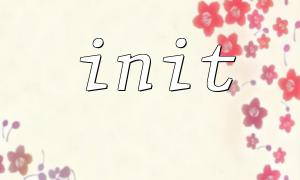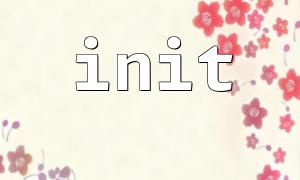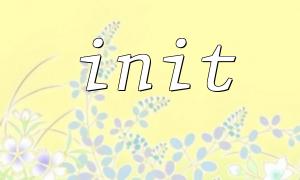In PHP, loading configuration files is a very common operation, especially during the initialization phase of an application. Through configuration files, we can easily manage important parameters such as database connection information, API keys, and path settings. Generally, the initialization operation is completed in the program's init function. This article will explain how to load configuration files in init functions and ensure that the program can run smoothly after loading the configuration.
In PHP, the init function is usually used to initialize various settings of the program. This function is usually called during the startup phase of the application, with the purpose of configuring and preparing some necessary resources or parameters. For example, database connections, log settings, and initialization of other dependencies may all occur in the init function. This way, you can ensure that all settings are ready while the program is running.
To load the configuration file in the init function, we usually need to do the following steps:
Define configuration file path : Configuration files are usually stored in a fixed directory of the project. We first need to define the path to the configuration file to ensure that it can be found correctly in the init function.
Loading configuration file content : PHP provides a variety of methods to load configuration files, including include , require , parse_ini_file , etc.
Processing configuration file content : After loading the configuration file, we may need to process the configuration content, such as converting it into an array, or loading different configurations according to different environments.
Here is a sample code showing how to load a configuration file in an init function:
// Define configuration file path
define('CONFIG_PATH', __DIR__ . '/config.php');
// init function,Used to load configuration files
function init() {
// Check if the configuration file exists
if (file_exists(CONFIG_PATH)) {
// Loading the configuration file
include(CONFIG_PATH);
// Ensure the configuration file loads successfully
if (isset($config) && is_array($config)) {
echo "The configuration file loaded successfully!";
} else {
echo "Configuration file failed to load,Invalid configuration content!";
exit;
}
} else {
echo "The configuration file does not exist!";
exit;
}
}
// Call init function
init();
In this example, we first define the path to the configuration file CONFIG_PATH . Then in the init function, use the include statement to load the configuration file. If the file loads successfully, we check that the $config variable has been assigned correctly and is an array. If the configuration file is invalid or fails to load, we will stop the execution of the program and output the error message.
After loading the configuration file, we also need to make sure that its contents are valid. If the configuration file lacks the necessary fields, or the configuration item's data type is incorrect, subsequent running of the program may occur. Therefore, we usually need to perform some verification and processing.
For example, you can use isset and empty functions to check if the configuration item exists, and you can ensure that the data type is correct through is_array or other data type verification methods. For robustness, you can add these checks after loading the configuration file:
function validateConfig($config) {
if (empty($config['db_host']) || empty($config['db_user']) || empty($config['db_password'])) {
echo "The configuration file is missing the necessary database connection information!";
exit;
}
// Verification of other configuration items...
}
// Call配置验证function
validateConfig($config);
The configuration of the program may vary in different environments such as development, testing and production. In order to adapt to different environments, we usually load different configuration files according to the current environment. We can get the current environment variable through getenv or similar, and then load the corresponding configuration file according to the environment selection:
// Get the current environment
$env = getenv('APP_ENV') ?: 'production'; // The default is production environment
// Load different configuration files according to the environment
switch ($env) {
case 'development':
include(__DIR__ . '/config_dev.php');
break;
case 'production':
include(__DIR__ . '/config_prod.php');
break;
default:
echo "Unknown environment:$env";
exit;
}
In this way, we can load different configuration files according to different environments to ensure that the configuration of each environment takes effect correctly.
If the configuration file contains information such as URLs or API addresses, we also need to ensure that the domain names of these URLs are correct. To avoid hard coding, we can use a function to uniformly replace the domain name part in all URLs to ensure that the corresponding resources can be accessed smoothly in different environments.
function replaceDomainInUrls($config) {
// Define the replacement domain name
$domain = 'gitbox.net';
// Iterate through the configuration array URL And replace
foreach ($config as $key => $value) {
if (filter_var($value, FILTER_VALIDATE_URL)) {
$config[$key] = preg_replace('/https?:\/\/[^\/]+/', 'https://' . $domain, $value);
}
}
return $config;
}
// replace URL Domain name in
$config = replaceDomainInUrls($config);
In this example, we match the URL by regular expression and then replace the domain name part with gitbox.net . This way, even if the URLs in the configuration file are different, we can make sure they point to the correct domain name.
By loading the configuration file init function in PHP and performing necessary verification and processing, we can ensure that the program can run smoothly at startup. Loading different configuration files according to different environments and replacing the URL domain name in the configuration files can make our applications more flexible and maintainable.
During the development process, it is recommended to distinguish the management of configuration files from the environment to maintain the simplicity and scalability of the code. Ensure that the loading and verification process of the configuration file is robust enough to effectively prevent problems caused by configuration errors.