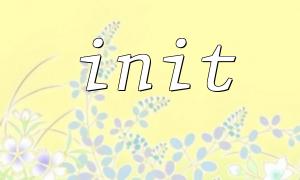In modern web development, routing systems play a crucial role. It is responsible for resolving user requests to the corresponding controller and method according to the URL address. In PHP, many frameworks or custom systems provide the functionality of routing configuration. In order to make request processing more flexible and maintainable, we usually place the routing configuration in the init function for initialization.
This article will explore in-depth how to configure the routing system in PHP's init function to handle various requests flexibly and implement a more efficient code structure.
The init function, as the name suggests, is an entry function for program initialization. In PHP, usually during the startup process of the application, the init function will perform some necessary configuration and initialization operations. Its main function is to prepare the program's operating environment and provide support for subsequent business logic. In routing systems, the role of the init function is particularly important. It is usually used to configure routing rules, parse URLs, and assign corresponding controllers and methods.
The basic task of the PHP routing system is to map the URL requested by the user to a specific controller method. In a simple routing system, there are usually several components:
Requested URL : The address the user accesses in the browser.
Routing rules : The correspondence between URL and controller method.
Controller : The logical unit responsible for processing the request and returning the response.
Method : Specific processing functions in the controller.
A typical routing rule might look like this:
$route->add('/home', 'HomeController@index');
$route->add('/user/{id}', 'UserController@show');
In the above example, when the user accesses /home , the index method of HomeController will be triggered; when accessing /user/{id} , the show method of UserController will be triggered and the id parameter will be passed.
Suppose we have a simple PHP application, we can configure the routing system in the init function by following the steps:
First, we need a routing class to manage all routing rules. This class should contain the functions of adding routing rules, matching requests, and executing the corresponding controller method.
class Router {
protected $routes = [];
public function add($route, $action) {
$this->routes[$route] = $action;
}
public function dispatch($url) {
foreach ($this->routes as $route => $action) {
if ($url == $route) {
list($controller, $method) = explode('@', $action);
return (new $controller)->$method();
}
}
return "404 Not Found";
}
}
Next, we can configure routing rules in the init function. The init function will be responsible for initializing the routing system and handling all requests.
function init() {
$router = new Router();
// Configure routing rules
$router->add('/home', 'HomeController@index');
$router->add('/user/{id}', 'UserController@show');
// Get the current requested URL
$url = parse_url($_SERVER['REQUEST_URI'], PHP_URL_PATH);
// Trigger routing matching
echo $router->dispatch($url);
}
In the above code, the init function first creates a Router object and adds routing rules through the $router->add() method. Then, the URL of the current request is obtained by $_SERVER['REQUEST_URI'] and passed it to the routing system for matching.
In order to make the routing system more flexible, we can add support for dynamic routing rules. For example, when a user accesses /user/{id} , the routing system should be able to extract the id parameter from the URL and pass it to the controller method.
class Router {
protected $routes = [];
public function add($route, $action) {
$this->routes[] = ['route' => $route, 'action' => $action];
}
public function dispatch($url) {
foreach ($this->routes as $route) {
$pattern = preg_replace('/\{(\w+)\}/', '(\w+)', $route['route']);
if (preg_match("#^$pattern$#", $url, $matches)) {
array_shift($matches); // Delete the first match(URLitself)
list($controller, $method) = explode('@', $route['action']);
return (new $controller)->$method(...$matches);
}
}
return "404 Not Found";
}
}
In this modified Router class, we use regular expressions to dynamically match parameters in the URL. For example, /user/{id} will be converted to ^/user/(\w+)$ , so that the id parameter can be extracted from the URL and passed to the UserController@show method.
Combining the above, the following is an example of a complete PHP routing system:
class Router {
protected $routes = [];
public function add($route, $action) {
$this->routes[] = ['route' => $route, 'action' => $action];
}
public function dispatch($url) {
foreach ($this->routes as $route) {
$pattern = preg_replace('/\{(\w+)\}/', '(\w+)', $route['route']);
if (preg_match("#^$pattern$#", $url, $matches)) {
array_shift($matches); // Delete the first match(URLitself)
list($controller, $method) = explode('@', $route['action']);
return (new $controller)->$method(...$matches);
}
}
return "404 Not Found";
}
}
class HomeController {
public function index() {
return "Welcome to the Home Page!";
}
}
class UserController {
public function show($id) {
return "User Profile for ID: $id";
}
}
function init() {
$router = new Router();
$router->add('/home', 'HomeController@index');
$router->add('/user/{id}', 'UserController@show');
$url = parse_url($_SERVER['REQUEST_URI'], PHP_URL_PATH);
echo $router->dispatch($url);
}
// Perform initialization and routing processing
init();
By placing the routing configuration in the init function, we can perform flexible request processing more conveniently. This not only improves the maintainability of the code, but also ensures that all necessary configurations are completed at the start of the program, which facilitates subsequent business logic processing. Hope this article can help you better understand and implement the routing system in PHP.