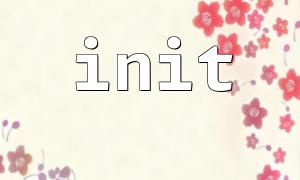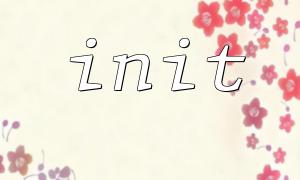In modern web development, user authentication is an integral part of every application. Whether it is login, registration, or session management, it is crucial to ensure the security and efficiency of the user authentication process. PHP is a widely used server-side language, and many web applications rely on PHP to handle authentication logic.
This article will introduce how to handle user authentication logic in PHP's init function to ensure security and efficiency. We will explore in detail how to implement authentication, session management, and ensure that sensitive information is not leaked while improving execution efficiency.
In PHP, the init function is usually not a built-in function, but an initialization function defined by the developer himself. In this function, we can handle some application initialization tasks, such as loading necessary library files, setting up sessions, processing authentication, etc. It is a very important part of the application life cycle.
Typically, the init function is executed at the beginning of the application and is prepared for subsequent requests. Specifically, you can use init to do the following:
Initialize session (session)
Check if the user is logged in
Set up the necessary application configuration
User authentication is a basic operation to ensure the security of web applications. Without an appropriate authentication mechanism, malicious users may bypass authentication, obtain unauthorized resources, or perform malicious operations. In order to ensure the security and efficiency of the authentication logic, the following points are particularly important:
Use HTTPS to encrypt all user data
Protect password data without storing plain text passwords
Use session management to avoid CSRF (cross-site request forgery) and session hijacking
Use appropriate error handling to avoid leakage of sensitive information
When a user visits a protected page, we first need to check whether the user is logged in. If the user is not logged in yet, we will redirect them to the login page.
// Suppose we use session To manage login status
session_start();
function checkAuthentication() {
// Check if the user is already logged in
if (!isset($_SESSION['user_id'])) {
// If not logged in,Redirect to login page
header('Location: https://gitbox.net/login.php');
exit();
}
}
When handling user login, we need to ensure the security of our password. The best way to do this is to use a hashing algorithm to store passwords instead of storing the password plaintext in the database. PHP provides password_hash and password_verify functions to help us handle passwords.
// When registering a user,Store encrypted password
$password = "user_password"; // Password entered by the user
$hashedPassword = password_hash($password, PASSWORD_DEFAULT);
// When stored in the database,keep $hashedPassword
// When the user logs in,Verify password
if (password_verify($password, $hashedPassword)) {
// Password matching,Login successfully
$_SESSION['user_id'] = $userId; // Assumptions $userId Unique identification for the user
} else {
// Error password,Login failed
header('Location: https://gitbox.net/login.php?error=invalid_credentials');
exit();
}
To ensure the security of form submissions, we need to prevent CSRF attacks. A common practice is to generate a unique token for each form and verify the token when submitted.
// exist init Generate in the function CSRF Token
function generateCsrfToken() {
if (empty($_SESSION['csrf_token'])) {
$_SESSION['csrf_token'] = bin2hex(random_bytes(32));
}
}
// exist表单中加入 CSRF Token
function getCsrfTokenField() {
return '<input type="hidden" name="csrf_token" value="' . $_SESSION['csrf_token'] . '">';
}
// verify CSRF Token
function validateCsrfToken($token) {
if ($token !== $_SESSION['csrf_token']) {
die('CSRF token validation failed');
}
}
When users log in, we create a session for them and verify the identity of subsequent requests by the session ID. It is equally important to ensure the security of session data, we should update the session ID regularly and destroy the session when the user exits.
// Start a session and create a unique session for the user ID
session_start();
session_regenerate_id(true); // Update session ID,Avoid session hijacking
// Destroy the session when the user exits
function logout() {
session_start();
session_unset();
session_destroy();
header('Location: https://gitbox.net/login.php');
exit();
}
In order to improve the efficiency of the user authentication process, the following aspects are worth noting:
Database query optimization : Avoid multiple database queries per request. The burden on the database can be reduced by caching user information (eg, user permissions).
Session storage : Ensure efficient storage of session data. For example, session data can be stored in memory stores such as Redis or Memcached to avoid database access.
Prevent repeated login requests : Prevent brute-force cracking and repeated login attempts by restricting the current flow or using verification codes.
When handling user authentication logic in PHP's init function, we need to ensure that the authentication process is both safe and efficient. Enhance security by using encryption algorithms to store passwords, taking session management measures to prevent CSRF attacks, and regularly updating session IDs. At the same time, optimizing database queries and session storage can also help improve the efficiency of the authentication process.
Through the above steps, you can ensure the security and efficiency of user authentication, providing a solid foundation for your web applications.