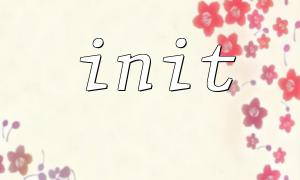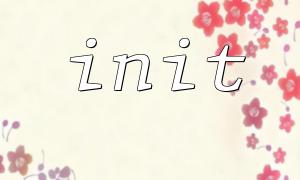In PHP, file upload is a common operation. In order to ensure that the file upload function is running normally, we need to make reasonable configuration of file upload. This includes restricting file type, file size, upload path, etc. The init function is usually used to initialize these configurations to ensure that the system has the correct environment configuration when performing file upload operations.
This article will introduce how to use the init function to initialize file upload configuration and ensure that the file upload function is running normally. We will gradually explain the configuration items uploaded by the file, how to set them through the init function, and how to apply them.
In PHP, file upload is done through an HTML form. A common form submission method is to handle file uploads through the <form> tag and enctype="multipart/form-data" . When the file is uploaded, the browser will transfer the file data to the server, and the server receives relevant information about the uploaded file through the $_FILES global array.
The basic HTML file upload form looks like this:
<form action="upload.php" method="post" enctype="multipart/form-data">
<input type="file" name="fileToUpload" id="fileToUpload">
<input type="submit" value="Upload File" name="submit">
</form>
In PHP, there are several important configuration items that need special attention:
upload_max_filesize : Limits the maximum size of uploaded files.
post_max_size : Limits the maximum size of the entire form (including files) data.
file_uploads : Whether to allow file uploads, it is enabled by default.
max_file_uploads : Limits the maximum number of files that can be uploaded per request.
These configuration items are usually set in the php.ini file. For example:
upload_max_filesize = 10M
post_max_size = 20M
file_uploads = On
max_file_uploads = 5
The init function is generally used to set and initialize the configuration required to upload files. In actual development, we can create an init function to set the configuration of PHP file upload to ensure that the file upload function can run normally.
Here is a simple PHP example showing how to initialize the upload configuration via the init function:
function init_upload_config() {
// Set the maximum file upload size
ini_set('upload_max_filesize', '10M');
// set up POST Maximum data size
ini_set('post_max_size', '20M');
// Enable file upload function
ini_set('file_uploads', '1');
// Limit the maximum number of files uploaded per request
ini_set('max_file_uploads', '5');
// Configure the directory to save the upload file
define('UPLOAD_DIR', '/path/to/upload/directory/');
// set up允许的document类型
define('ALLOWED_TYPES', ['image/jpeg', 'image/png', 'application/pdf']);
// set up上传document的 URL domain name
define('UPLOAD_URL', 'https://gitbox.net/uploads/');
}
After initializing the upload configuration, we need to handle the actual operation of file upload. Here we create a simple file upload function to receive files uploaded by users and perform basic verification of them.
function handle_file_upload($file) {
// Check if the file exists
if ($file['error'] != 0) {
return 'Uploading file failed';
}
// Check if the file type is allowed
if (!in_array($file['type'], ALLOWED_TYPES)) {
return 'Unsupported file types';
}
// Check if the file size exceeds the limit
if ($file['size'] > 10 * 1024 * 1024) { // 10MB
return 'Too large file';
}
// Generate file storage path
$uploadPath = UPLOAD_DIR . basename($file['name']);
// Move files to target directory
if (move_uploaded_file($file['tmp_name'], $uploadPath)) {
return 'File upload successfully!document URL: ' . UPLOAD_URL . basename($file['name']);
} else {
return '上传document时出错';
}
}
Next, we combine the init_upload_config function with the file upload processing function. Before uploading the file, we call init_upload_config to initialize the configuration, and then call handle_file_upload to handle file upload.
if ($_SERVER['REQUEST_METHOD'] === 'POST' && isset($_FILES['fileToUpload'])) {
// Initialize upload configuration
init_upload_config();
// 处理上传的document
$result = handle_file_upload($_FILES['fileToUpload']);
echo $result;
}
Below is the complete PHP file upload processing code, which combines the init function and file upload function.
<?php
// Initialize upload configuration
function init_upload_config() {
ini_set('upload_max_filesize', '10M');
ini_set('post_max_size', '20M');
ini_set('file_uploads', '1');
ini_set('max_file_uploads', '5');
define('UPLOAD_DIR', '/path/to/upload/directory/');
define('ALLOWED_TYPES', ['image/jpeg', 'image/png', 'application/pdf']);
define('UPLOAD_URL', 'https://gitbox.net/uploads/');
}
// 处理document上传
function handle_file_upload($file) {
if ($file['error'] != 0) {
return 'Uploading file failed';
}
if (!in_array($file['type'], ALLOWED_TYPES)) {
return 'Unsupported file types';
}
if ($file['size'] > 10 * 1024 * 1024) {
return 'Too large file';
}
$uploadPath = UPLOAD_DIR . basename($file['name']);
if (move_uploaded_file($file['tmp_name'], $uploadPath)) {
return 'File upload successfully!document URL: ' . UPLOAD_URL . basename($file['name']);
} else {
return '上传document时出错';
}
}
// Main program
if ($_SERVER['REQUEST_METHOD'] === 'POST' && isset($_FILES['fileToUpload'])) {
init_upload_config();
$result = handle_file_upload($_FILES['fileToUpload']);
echo $result;
}
?>
Through the above code, we can implement a simple file upload system. In actual applications, the init_upload_config function is used to initialize the necessary upload configuration, while the handle_file_upload function is responsible for handling the uploaded files, including verifying file type, size, etc. This structure can effectively ensure that the file upload function is running normally and meet different upload needs.
Hopefully this article can help you understand how to use the init function to initialize file upload configuration and smoothly upload the file. If you have any questions, please leave a message in the comment area to discuss!