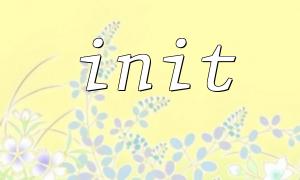In PHP programming, the init function is usually used to initialize some data, configuration or resources. However, in some cases, the init function can cause memory overflow issues, especially when dealing with large amounts of data. Memory overflow will not only cause program crashes, but may also affect the stability and performance of the server. Therefore, how to optimize the init function to avoid memory overflow has become a problem that developers need to pay attention to.
Memory overflow usually occurs when a program tries to allocate more than the system allows memory. The memory limit in PHP is determined by the memory_limit configuration. If an operation or function (such as an init function) exceeds this limit, it will cause a memory overflow error. At this time, PHP will throw a Fatal error: Allowed memory size of X bytes exhausted error.
Init functions may load large amounts of data or perform complex calculations, resulting in a sharp increase in memory consumption. Here are some common reasons:
Too large data volume : If the init function needs to process a large amount of data, such as loading a large number of records from a database or external API, memory consumption will increase rapidly.
Infinite loops or recursive calls : There may be unterminated loops or recursive calls in the init function, causing the memory to continue to increase.
Unnecessary global variables : When using global variables in init functions, it may cause the data to remain in memory for too long and increase memory usage.
To avoid memory overflow, you need to make sure that the memory usage of the init function is controlled. Here are some optimization tips:
If you know that the init function handles very large amounts of data, you can avoid overflow by increasing the memory limit of PHP. Configure the memory_limit parameter in php.ini , or dynamically adjust the memory limit in the code:
ini_set('memory_limit', '256M'); // Increase memory limit to 256MB
However, this is just a temporary solution and does not solve the fundamental problem.
If the init function loads a large amount of data from a database or API, you can consider using pagination or batch loading. This allows data to be processed in batches, avoiding excessive data loading at one time:
// Loading data using paging
$page = 1;
$perPage = 100; // Each load 100 Data
do {
$url = "https://gitbox.net/api/data?page={$page}&limit={$perPage}";
$data = file_get_contents($url);
$page++;
// Process the data on the current page
} while (!empty($data));
In the init function, you should release some variables or data manually once they are no longer in use. You can use the unset() function to clean up variables that are no longer needed:
$data = loadData(); // Assumptions loadData Functions load a lot of data
// Processing data
unset($data); // Clean the memory
If your init functions contain recursive calls or infinite loops, make sure they terminate correctly and control the memory consumption of each call. For example, set the limit on the depth of recursion in recursion:
function recursiveInit($data, $depth = 0) {
if ($depth > 100) {
return; // Limit recursive depth
}
// Perform recursive operations
recursiveInit($data, $depth + 1);
}
If the amount of data being processed is large, consider using streaming to process the data step by step instead of loading it into memory at one time. For example, use fopen() and fgets() to read files line by line, or use cURL streams to get a lot of data:
$handle = fopen("https://gitbox.net/largefile.txt", "r");
while (($line = fgets($handle)) !== false) {
// Process each line
}
fclose($handle);
You can use PHP's memory_get_usage() and memory_get_peak_usage() functions to monitor memory usage and help locate possible memory leaks or overuse:
echo "Current memory usage: " . memory_get_usage() . " bytes\n";
echo "Memory peak usage: " . memory_get_peak_usage() . " bytes\n";
To avoid memory overflow problems caused by init functions in PHP, you can adopt a variety of optimization strategies, including increasing memory limits, optimizing data loading, freeing memory that is no longer used, avoiding recursion and infinite loops, using streaming, and monitoring memory usage. Through these methods, you can effectively manage memory usage and avoid memory overflow issues, thereby improving application performance and stability.