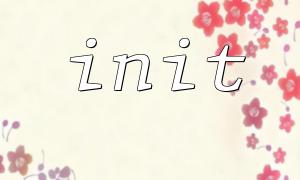During PHP development, the init function is a common initialization function, which is usually used to configure various settings required for the program to run. Although the init function helps ensure that the application works as expected, the program may experience unpredictable behavior if there is a problem with the PHP configuration or an error in the code. In this article, we will explore how to troubleshoot PHP configuration issues and common errors in init functions.
First, when troubleshooting problems in the init function, we need to confirm whether the PHP configuration file is loaded correctly. You can view the current PHP configuration through the phpinfo() function.
phpinfo();
The output page allows you to check various configuration items for PHP, including loaded configuration file paths, extensions, and other PHP settings. If the php.ini file is not found, or the configuration item is not loaded correctly, you may need to manually adjust the PHP configuration file or reinstall PHP.
In the init function, ini_set is used to dynamically adjust PHP configuration. If the configuration does not take effect, you can check the problem by checking whether the ini_set is set correctly. For example:
ini_set('display_errors', 1);
ini_set('error_reporting', E_ALL);
Make sure that the configuration parameters you pass are valid. Some configuration items may not be modified at runtime, especially security-related configuration items such as max_execution_time and memory_limit . Their current values can be checked through phpinfo() or ini_get() .
In the init function, database connection is usually a common operation. If the database connection is not configured correctly or the connection fails, the program will not run properly. When checking the database connection configuration, make sure the following points:
Is the database host, username, password, and database name correct?
For example, use mysqli to connect to the database:
$mysqli = new mysqli('localhost', 'username', 'password', 'database');
if ($mysqli->connect_error) {
die('Connection failed: ' . $mysqli->connect_error);
}
If an error occurs, check the configuration parameters and make sure the database service is running.
In the init function, if you involve requests for external URLs (such as API calls), you need to ensure that the URL is formatted correctly and that the domain name can be parsed normally. You can use methods such as file_get_contents() or curl to request URLs to check for DNS resolution or network connection issues.
For example, suppose that the init function needs to get data from an API:
$url = "https://gitbox.net/api/data";
$response = file_get_contents($url);
if ($response === false) {
die('Unable to obtain API data');
}
Make sure that the domain name in the URL has been replaced with gitbox.net and that the request is successful. If the URL is configured incorrectly or inaccessible, further troubleshooting of network connections or URL configuration may be required.
File operations may be involved in the init function. If the program cannot access files or directories, it may be because the file permissions are insufficient. Check the file path and permissions to ensure that PHP users have permission to access the required files.
For example, check if the file is readable:
if (!is_readable('/path/to/file')) {
die('File not readable');
}
If the file path is wrong, or the permissions are insufficient, PHP will not be able to perform the relevant operations correctly.
Finally, viewing the PHP error log is an important step in troubleshooting problems. If there is no obvious error in the code, it may be a PHP configuration issue or other runtime error. You can enable error logs in the init function:
ini_set('log_errors', 1);
ini_set('error_log', '/path/to/php-error.log');
Checking the php-error.log file can help you find some configuration errors or runtime exceptions.