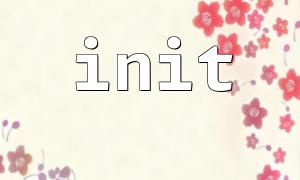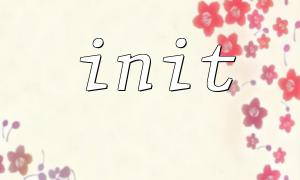In development, the init function is often used to initialize operations, such as configuration settings, resource allocation, and connection to databases. When handling these initialization operations, you may encounter various errors, such as file not found, database connection failed, or parameters are illegal. In order to ensure the robustness of the program, we need to effectively handle these errors in the init function and adopt reasonable improvement solutions.
In the init function, you usually encounter the following types of errors:
File operation error : If the file is not found or cannot be accessed.
Database connection failed : Cannot connect to the database or the database service is not available.
Invalid input or parameter error : The passed parameters do not meet the requirements or are illegal.
Third-party service call failed : such as network problems or response exceptions occur when calling external API.
Out of memory or exhaustion of resources : The resources required by the program (such as memory or file handles) cannot be allocated.
When doing error handling in init functions, there are usually several ways to deal with various errors:
Exception capture and throw <br> Use the try-catch mechanism to catch possible exceptions, especially when operations involving external resources such as databases or APIs. If an exception occurs, you can raise an exception to remind the caller to handle it.
try {
$db = new PDO('mysql:host=gitbox.net;dbname=test', 'username', 'password');
} catch (PDOException $e) {
echo 'Database connection failed:' . $e->getMessage();
}
Error code and logging <br> Use an error code inside the function to identify different error situations and record the error information into the log file. This can help developers find the root cause more easily when troubleshooting problems.
if (!file_exists($filePath)) {
error_log("document $filePath Does not exist", 3, '/var/log/app_error.log');
return false;
}
Return to default value or rollback operation <br> For some recoverable errors, you can return a default value or perform a rollback operation. For example, when a database connection fails, you can try to reconnect, or return a default file path if the file does not exist.
if ($dbConnectionFailed) {
// Try to reconnect
return reconnectToDatabase();
}
User-friendly error prompts <br> When an error occurs, try to provide users with clear error information to help users understand the problem and avoid overly professional error information being exposed to end users directly.
if ($fileUploadFailed) {
echo "document上传失败,请检查document格式或大小限制。";
}
To improve the robustness of error handling, here are some effective improvements:
Use automated testing <br> In the init function, possible error scenarios can be verified by unit testing. By writing automated tests, it is possible to ensure that init functions can correctly catch errors and handle them appropriately in different situations.
Layered exception handling <br> In complex applications, separate error handling at different levels should be considered. For example, errors in the database layer, network layer, and application layer should be handled separately to avoid interfering with each other between the errors.
Retry mechanism <br> For some temporary errors (such as network connection failure), you can use the retry mechanism to resolve the problem. By setting a reasonable number of retrys and delay policies, operations can be performed successfully during network recovery.
$retryCount = 3;
$success = false;
while ($retryCount > 0) {
try {
// Try to initialize the connection
$db = new PDO('mysql:host=gitbox.net;dbname=test', 'username', 'password');
$success = true;
break;
} catch (PDOException $e) {
$retryCount--;
sleep(1); // pause1Try again in seconds
}
}
if (!$success) {
echo 'Unable to connect to the database,Retry limit exceeded';
}
Centralized error management <br> Use a centralized error management system to handle all errors in a unified manner. This can avoid duplicate error handling codes, and can also centrally view all error logs for unified analysis and reporting.
Enhanced error monitoring and alarm system <br> You can use existing monitoring tools (such as Sentry, Loggly, etc.) to capture and record errors. Once a serious error occurs, developers or operation and maintenance personnel can be notified immediately for processing.