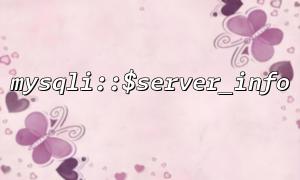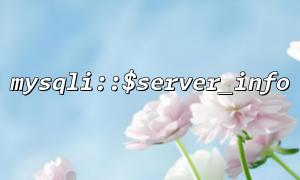<span class="hljs-meta"><?php<br>
// Irrelevant output at the beginning of the article<br>
echo "This is irrelevant output at the beginning of the article\n";<br>
echo "Some debug information or welcome messages can be placed here\n";<br>
<?></p>
<hr>
<p><?php<br>
// Article main content begins<br>
echo "<h1>What Fields Does mysqli::$server_info Return and How to Parse Them?</h1>";</p>
<p>// Main content<br>
echo <span><span class="hljs-string">"<p;When using PHP's <code>mysqliif (strpos($serverInfo, 'MariaDB') !== false) {<br>
echo "This is a MariaDB database";<br>
} else {<br>
echo "This is a MySQL database";<br>
}<br>
Related Tags:
mysqli