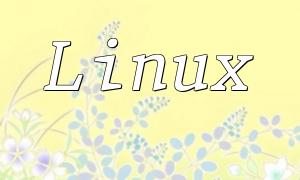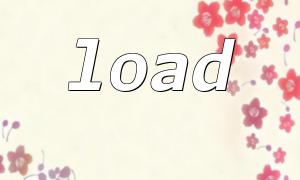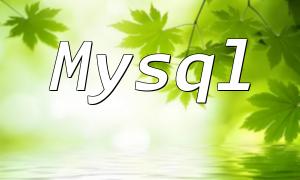With the widespread adoption of containerization technology, Docker has become an indispensable tool in modern development workflows, especially in the field of PHP application development. Docker enables developers to build, test, and deploy applications within isolated and consistent environments, significantly reducing issues caused by environmental differences.
The biggest advantage of Docker is providing a unified runtime environment that avoids the “it works on my machine” problem. Containers ensure that PHP applications run consistently across different systems, solving compatibility issues caused by varying PHP versions or extensions.
Developers can rapidly set up development, testing, and production environments using Docker, simply by running straightforward commands to reproduce environment states, thereby improving development efficiency and collaboration.
PHP projects often rely on numerous extensions and services. Docker allows packaging all dependencies and application code within the same container, ensuring consistent environment configuration and easier maintenance. Dockerfile can precisely define dependencies and environment settings, keeping projects clean and standardized.
Here are the basic steps for setting up a PHP environment using Docker:
First, create a Dockerfile to define the required PHP version and environment configuration. Sample content is as follows:
FROM php:8.0-apache
COPY . /var/www/html/
EXPOSE 80This configuration uses PHP 8.0 with Apache, copies the current directory code into the specified container path, and exposes port 80.
In the directory containing the Dockerfile, execute the following command to build the image:
<span class="fun">docker build -t my-php-app .</span>
After building the image, run the container and map ports with this command:
<span class="fun">docker run -d -p 8080:80 my-php-app</span>
You can now preview the running application by visiting http://localhost:8080 in your browser.
To ensure an efficient and stable development process, consider following these best practices:
Configure a .dockerignore file to exclude unnecessary files from being included in the image, reducing image size and build time.
Choose lightweight base images and install only required dependencies to speed up container startup and minimize potential security risks.
Regularly pull and update base images to ensure your application environment includes the latest security patches and improvements.
Building a PHP development environment with Docker improves environment consistency and development efficiency while simplifying dependency management. With proper configuration and adherence to best practices, Docker helps developers create high-quality, maintainable PHP applications. Whether you are a beginner or an experienced developer, mastering PHP application development in a Docker environment will greatly contribute to your project's success.