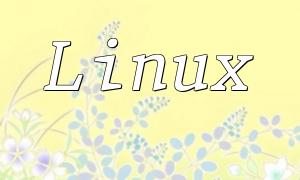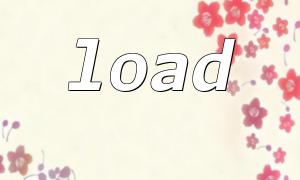In the era of big data, HBase stands out as a high-performance distributed database widely used for storing and processing massive amounts of data. PHP, known for its simplicity and ease of use, has become a popular choice for developers to interact with HBase. This article will guide you through the usage of the HBase PHP API, helping you quickly get started with development.
The HBase PHP API is a set of interfaces for operating the HBase database, enabling developers to perform create, read, update, and delete (CRUD) operations within a PHP environment. It simplifies the process of accessing HBase through PHP programs, making data management more convenient and efficient.
Before using the HBase PHP API, you need to set up both HBase and PHP environments. The following steps outline the installation process:
Ensure that HBase is installed on your server by checking the version with the command below:
hbase version
Use the PECL tool to install the HBase PHP extension by running:
pecl install hbase
Add the HBase extension to your php.ini configuration file:
extension=hbase.so
Once installation is complete, you can connect to HBase using the following code. Adjust the hostname and port according to your configuration:
$hbase = new HBase\HBase('localhost', 9090);$connection = $hbase->connect();With the HBase PHP API, you can perform common data operations such as creating, reading, updating, and deleting records. Here are some code examples:
$table = 'my_table';$rowKey = 'row1';$columnFamily = 'cf';$qualifier = 'qualifier1';$value = 'Hello, HBase!';$connection->put($table, $rowKey, $columnFamily . ':' . $qualifier, $value);
$result = $connection->get($table, $rowKey);echo $result[$columnFamily . ':' . $qualifier];
$newValue = 'Updated Value';$connection->put($table, $rowKey, $columnFamily . ':' . $qualifier, $newValue);
$connection->delete($table, $rowKey);
This article introduced the installation process of the HBase PHP API and how to connect to the HBase database and perform basic data operations through the API. With this knowledge, developers can efficiently manage big data within HBase using PHP, providing stable and reliable data support for applications.
We hope this guide helps your project development and improves your workflow efficiency.
Related Tags:
API