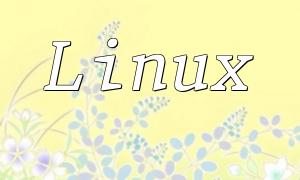When developing with the ThinkPHP framework, it is common to need to fetch JSON data from external APIs or other data sources. This article explains practical methods to call and handle JSON data in ThinkPHP, with code examples to help developers get started quickly.
First, ensure that the server has the CURL extension installed and enabled. You can check this by running php -m in the command line and confirming that CURL is listed.
The example below shows how to use CURL to send a request and receive JSON data:
$url = 'https://example.com/api/data'; // API endpoint URL
$ch = curl_init();
curl_setopt($ch, CURLOPT_URL, $url);
curl_setopt($ch, CURLOPT_RETURNTRANSFER, true);
$response = curl_exec($ch);
curl_close($ch);
$data = json_decode($response, true); // Decode JSON data into PHP array
This code initializes a CURL session, sets the request URL and options, executes the request, and closes the session. Finally, json_decode converts the JSON string into a PHP array for easy handling.
For better structure and maintainability, it is recommended to place data-fetching logic inside a ThinkPHP controller. Here is an example method demonstrating how to fetch and return JSON data:
namespace app\index\controller;
use think\Controller;
class ApiController extends Controller
{
public function getData()
{
$url = 'https://example.com/api/data'; // API endpoint URL
$ch = curl_init();
curl_setopt($ch, CURLOPT_URL, $url);
curl_setopt($ch, CURLOPT_RETURNTRANSFER, true);
$response = curl_exec($ch);
curl_close($ch);
$data = json_decode($response, true); // Decode JSON into array
// Further processing of $data can be done here, like storing or filtering
return json($data); // Return data as JSON to the client
}
}
In this example, the getData() method handles the entire process of fetching and decoding data, then returns it as JSON using ThinkPHP's json() helper.
If you want to display JSON data directly in a frontend view, you can pass the data to the template and render it as shown below:
<!-- index/index.html -->
<h2>JSON Data Display</h2>
<pre><code><?php echo $json; ?>Here, the $json variable holds the JSON string passed to the view, and the
tags preserve formatting for better readability.
This article covered common methods to fetch JSON data in ThinkPHP using CURL. The workflow includes sending requests, decoding JSON in the controller, and returning or rendering the data in views. Ensure the server supports CURL, and add error handling and security measures as needed.
These techniques enable efficient integration and processing of external API data, improving data interaction and maintainability in ThinkPHP projects.