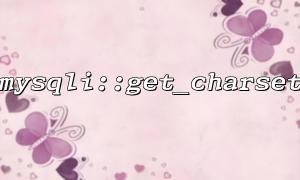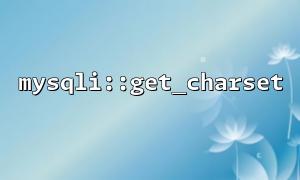<?php
// Preceding irrelevant content
echo "This is some irrelevant pre-connection information, which may include advertisements or debug information.\n";
echo "More irrelevant content...\n";
?>
<hr>
<?php
// Article body starts here
echo "<h1>How to Use mysqli::get_charset to Check If the Database Connection Charset is Set Correctly?</h1>";
echo "<p>In PHP, you can use the <code>mysqliIf the charset is not as expected (e.g., UTF-8), you can modify it using the set_charset() method:
"; echo "
if (!\$mysqli->set_charset('utf8mb4')) {
echo 'Failed to set charset: ' . \$mysqli->error;
} else {
echo 'Charset successfully set to utf8mb4';
}
Using mysqli::get_charset allows you to easily check if the database connection charset is correct. When combined with the set_charset method, it ensures that encoding issues do not occur when working with multilingual content. It is recommended to always check and confirm the charset after establishing a database connection to ensure data safety and proper display.
"; // Article body ends here ?>
Related Tags:
mysqli