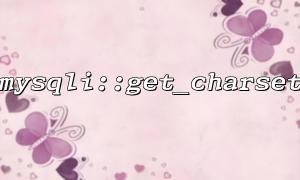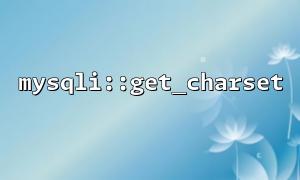mysqli::get_charset is a method in PHP’s mysqli extension that retrieves the character set of the current database connection. The character set (Charset) determines the encoding method used by the database when storing and processing text. Common character sets include utf8, utf8mb4, and latin1. For multilingual websites, utf8mb4 is usually the recommended character set because it supports more characters, including emojis.
<span><span><span class="hljs-variable">$mysqli</span></span><span> = </span><span><span class="hljs-keyword">new</span></span><span> </span><span><span class="hljs-title function_ invoke__">mysqli</span></span><span>(</span><span><span class="hljs-string">"localhost"</span></span><span>, </span><span><span class="hljs-string">"user"</span></span><span>, </span><span><span class="hljs-string">"password"</span></span><span>, </span><span><span class="hljs-string">"database"</span></span><span>);
<p></span>// Get the current charset<br>
$charset = $mysqli->get_charset();<br>
</span>echo "Current charset is: " . $charset->charset;<br>
</span>With mysqli::get_charset, developers can easily check the character set used by the current database connection, ensuring data consistency and accuracy.
Multilingual websites must handle characters from multiple languages, which may involve different encoding methods. For example, Chinese, Japanese, Arabic, French, and others may contain unique characters. Without a suitable character set, issues such as garbled text or data storage errors can occur. Common problems include:
Special symbols displaying incorrectly (e.g., Chinese characters showing as garbled text).
The database failing to store multilingual characters correctly (e.g., emojis cannot be stored).
Using a character set that supports multiple languages is key to avoiding these problems.
During development, garbled text issues often arise. In multilingual websites, if text data stored in the database does not display correctly, it usually means the character set was not set properly. In such cases, you can use mysqli::get_charset to check the current character set and ensure it is utf8mb4 (or at least utf8).
If the current connection's character set is not appropriate, you can use the mysqli::set_charset method to set the correct one, as shown below:
<span><span><span class="hljs-variable">$mysqli</span></span><span> = </span><span><span class="hljs-keyword">new</span></span><span> </span><span><span class="hljs-title function_ invoke__">mysqli</span></span><span>(</span><span><span class="hljs-string">"localhost"</span></span><span>, </span><span><span class="hljs-string">"user"</span></span><span>, </span><span><span class="hljs-string">"password"</span></span><span>, </span><span><span class="hljs-string">"database"</span></span><span>);
<p></span>// Set charset to utf8mb4<br>
if (!$mysqli->set_charset("utf8mb4")) {<br>
echo "Failed to set charset: " . $mysqli->error;<br>
} </span>else {<br>
echo "Charset successfully set to: " . $mysqli->get_charset()->charset;<br>
}<br>
</span></span>This way, developers can ensure that the database connection’s character set always matches the multilingual character set supported by the website, preventing encoding errors during data storage or retrieval.
For multilingual websites, using the utf8mb4 character set is the best choice. It supports not only common characters (including most European language characters) but also characters from Chinese, Japanese, Korean, and even emojis. If you use the utf8 character set, it may not support some larger Unicode characters (such as emojis), so utf8mb4 is recommended.
You can set the character set at both the database and table level, and also ensure the connection uses the correct character set through PHP’s mysqli::set_charset method.
<span><span><span class="hljs-comment">// Set database connection charset to utf8mb4</span></span><span>
</span><span><span class="hljs-variable">$mysqli</span></span><span> = </span><span><span class="hljs-keyword">new</span></span><span> </span><span><span class="hljs-title function_ invoke__">mysqli</span></span><span>("localhost", "user", "password", "database");
<p></span>if ($mysqli->set_charset("utf8mb4")) {<br>
</span>echo "Charset has been set to utf8mb4";<br>
} </span>else {<br>
echo "Failed to set charset";<br>
}<br>
</span></span>You can also specify the character set when creating database tables, for example:
<span><span><span class="hljs-keyword">CREATE</span></span><span> </span><span><span class="hljs-keyword">TABLE</span></span> users (
id </span><span><span class="hljs-type">INT</span></span><span> AUTO_INCREMENT </span><span><span class="hljs-keyword">PRIMARY</span></span><span> KEY,
name </span><span><span class="hljs-type">VARCHAR</span></span><span>(</span><span><span class="hljs-number">100</span></span><span>) </span><span><span class="hljs-keyword">NOT</span></span><span> </span><span><span class="hljs-keyword">NULL</span></span>
) </span><span><span class="hljs-type">CHARACTER</span></span> </span><span><span class="hljs-keyword">SET</span></span> utf8mb4 </span><span><span class="hljs-keyword">COLLATE</span></span> utf8mb4_unicode_ci;
</span></span>When handling multilingual input, it is crucial to ensure that the text sent from the frontend to the backend matches the encoding stored in the database. The frontend should set the proper character encoding (such as UTF-8) to prevent encoding errors in form submissions.
On the PHP backend, you can confirm whether the current database connection supports the required character set by using mysqli::get_charset. If the frontend uses UTF-8 encoding but the database character set does not match, data will become garbled.
<span><span><span class="hljs-tag"><<span class="hljs-name">meta</span></span></span><span> </span><span><span class="hljs-attr">charset</span></span><span>=</span><span><span class="hljs-string">"UTF-8"</span></span><span>>
</span></span>For some special language characters, especially those written right-to-left (such as Arabic and Hebrew), having the correct character set and storage method is particularly important. utf8mb4 supports these languages well, maintaining consistency during data storage, querying, and display.
When designing the database structure, developers should pay special attention to the length of varchar fields to ensure they can store longer Unicode characters (for example, emojis may require more bytes).
In multilingual website development, character encoding issues cannot be overlooked. Using the mysqli::get_charset method, developers can easily check the character set of the current database connection and ensure it matches the frontend encoding, thereby avoiding garbled text problems. At the same time, choosing the appropriate utf8mb4 character set supports a wider range of characters, enhancing the website’s internationalization and compatibility.
Related Tags:
mysqli