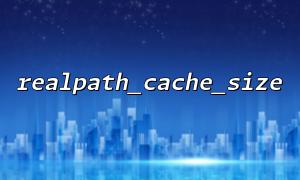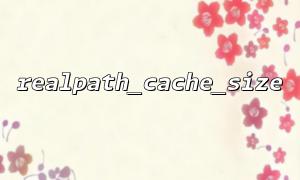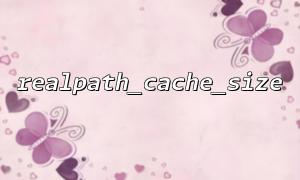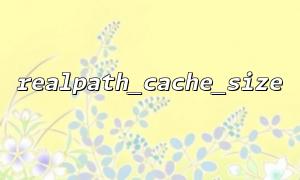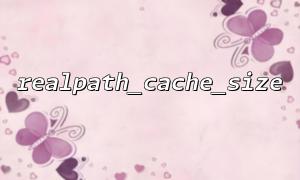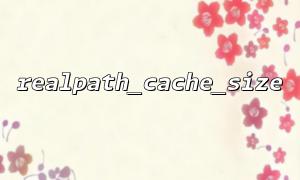In PHP, working with file paths is a common task, especially in web development, where it’s often necessary to retrieve absolute file paths or check file existence. PHP provides the realpath() function to return the normalized absolute path, attempting to resolve the path and return the final path (if it exists). However, PHP's internal file path caching mechanism may affect code performance, especially in situations where the path cache could lead to inaccurate results or require frequent updates. realpath_cache_size is one of PHP's configuration options, controlling the size of the cache used by realpath(). PHP caches the results of file path resolution internally to improve performance, so that it does not have to query the file system every time realpath() is called. The larger the cache, the more paths the system can store, thus reducing the overhead of file path resolution. However, if the cache is too small or the cached information becomes outdated, PHP will need to re-parse the path every time, which can lead to performance degradation. The clearstatcache() function is used to clear PHP's internal file status cache, which includes metadata such as file size and modification time. When you need to re-read metadata or paths for a file, calling clearstatcache() ensures that cached data is cleared, forcing PHP to query the file system again. For path caching, it effectively prevents outdated or incorrectly cached paths. In PHP, there are several scenarios where you may need to combine the use of clearstatcache() and realpath_cache_size: Dynamic Path Environments: If you dynamically create or delete files during runtime, or if paths change frequently, the cached path information may become inaccurate. In this case, using clearstatcache() will clear the cache, ensuring that subsequent realpath() calls will re-parse the paths. Frequent File Operations: When file operations occur frequently (e.g., querying file paths multiple times per second), the caching mechanism in realpath() may positively impact performance. However, if the cache is too small (controlled via the realpath_cache_size configuration) or is not used correctly, each call might re-parse the path, which can lead to performance issues. By adjusting realpath_cache_size, you can increase the cache capacity to avoid frequent path parsing and enhance performance. Ensuring Accurate Path Resolution: If you need to ensure that you are always working with the latest file status when resolving paths, calling clearstatcache() before using realpath() guarantees that no cached data interferes. Increase Cache Size: If your application frequently uses realpath(), especially in projects with a large number of files or long paths, increasing the realpath_cache_size can improve performance. You can configure this in your php.ini file or dynamically adjust it in your code using ini_set(). Example: Ensure Path Accuracy: If file paths change frequently or you need to guarantee accurate path resolution, you can call clearstatcache() before realpath(). This action forces PHP to re-parse the file path, which may slightly impact performance. Example: Dynamically Adjust Cache Size: Depending on your application’s needs, you can dynamically adjust the realpath_cache_size. For instance, in high-traffic scenarios, you may want to increase the cache size to avoid frequent file system access. Example:How to Combine `clearstatcache` with `realpath_cache_size` for More Efficient File Path Resolution in PHP?
=========================================================================
Function of clearstatcache()
Why Combine realpath_cache_size and clearstatcache()?
How to Configure realpath_cache_size Effectively?
ini_set('realpath_cache_size', '16K'); // Increase cache size to 16KB
clearstatcache(); // Clear cache
$realPath = realpath($path); // Get the latest path
if (condition_to_increase_cache()) {
ini_set('realpath_cache_size', '32K');
} else {
ini_set('realpath_cache_size', '8K');
}
Usage Example
// Increase cache size
ini_set('realpath_cache_size', '16K');
// Clear cache
clearstatcache();
// Get the real path of a file
$filePath = '/path/to/file.txt';
$realPath = realpath($filePath);
// Check if path resolution was successful
if ($realPath) {
echo "File real path: " . $realPath;
} else {
echo "File does not exist.";
}
Conclusion
Combining clearstatcache() and the realpath_cache_size configuration can significantly improve the efficiency and accuracy of the realpath() function. Properly configuring the cache size can avoid unnecessary file path parsing overhead, while clearing the cache at the right time ensures the real-time accuracy of path information. Adjusting these options according to your application’s needs will help optimize performance and reduce potential errors.