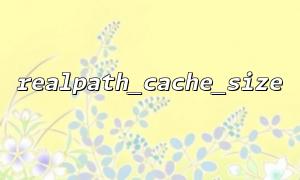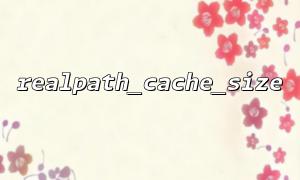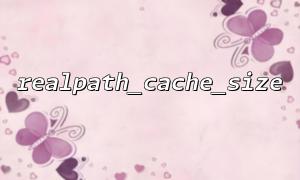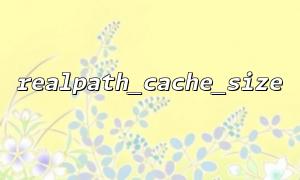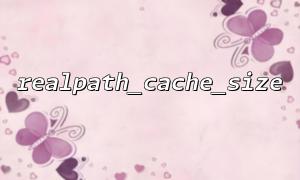In PHP, file system operations often involve resolving file paths. PHP provides various functions to help developers handle file paths, such as the realpath() function, which returns an absolute path. However, frequent calls to path resolution can impact performance, especially in complex projects that involve resolving many file paths. To improve performance, PHP introduced the realpath_cache_size function, which adjusts the cache size used by realpath() to optimize file path resolution operations.
realpath_cache_size is a PHP function that allows developers to get and set the size of the file path cache. This cache stores already resolved file paths to avoid repeated file system access, reducing unnecessary disk I/O operations and improving performance. When PHP calls realpath() to resolve a file path, if the path is already in the cache, it uses the cached result directly without performing a new file system lookup. Adjusting the cache size controls the balance between caching effectiveness and system performance.
In PHP applications, frequent use of realpath() to resolve file paths can create file system performance bottlenecks when the number of path resolutions is very high. Each resolution requires PHP to access the file system, check if the path exists, and return the corresponding absolute path. If the file path cache is too small, the system must repeatedly query the file system, increasing I/O load and causing performance degradation.
Therefore, adjusting the size of realpath_cache_size allows more path resolution results to be cached, reducing unnecessary file system access and improving performance.
The realpath_cache_size function has two main uses: getting the current cache size and setting a new cache size. Below is an explanation of how to use each.
Use the realpath_cache_size() function to return the current size of the file path cache in bytes. By default, the cache size is 4096 bytes, or 4KB. To find out the current cache size in your system, you can call this function directly:
<span><span><span class="hljs-meta"><?php</span></span><span>
</span><span><span class="hljs-variable">$current_cache_size</span></span><span> = </span><span><span class="hljs-title function_ invoke__">realpath_cache_size</span></span><span>();
</span><span><span class="hljs-keyword">echo</span></span><span> </span><span><span class="hljs-string">"Current file path cache size: "</span></span><span> . </span><span><span class="hljs-variable">$current_cache_size</span></span><span> . </span><span><span class="hljs-string">" bytes"</span></span><span>;
</span><span><span class="hljs-meta">?></span></span><span>
</span></span>If you want to increase the cache size to improve path resolution performance, you can set a new cache size using the realpath_cache_size() function. This value should be adjusted based on actual application needs; typically, it’s best not to set it too large or too small. Choose a suitable cache size based on project scale and the frequency of file path resolutions.
Example code to set the cache size is as follows:
<span><span><span class="hljs-meta"><?php</span></span><span>
</span><span><span class="hljs-comment">// Set cache size to 8KB</span></span><span>
</span><span><span class="hljs-title function_ invoke__">ini_set</span></span><span>(</span><span><span class="hljs-string">'realpath_cache_size'</span></span><span>, </span><span><span class="hljs-string">'8K'</span></span><span>);
</span><span><span class="hljs-meta">?></span></span><span>
</span></span>Note that setting realpath_cache_size usually needs to be done at the start of the PHP script to ensure the cache size is properly adjusted throughout the script execution.
Although PHP’s realpath_cache_size function can optimize the speed of file path resolution to some extent, you may still encounter some file system performance bottlenecks. Here are some common bottlenecks:
Disk I/O Bottlenecks: Every file system access involves disk I/O operations, which can take significant time, especially when dealing with large numbers of files and directories. Increasing the cache can reduce unnecessary disk I/O operations.
Complexity of File Path Lookup: When the directory structure is very complex, particularly with deeply nested directories, path lookup becomes slow. Even with partial caching, deep directory lookups can still cause performance issues.
High Server Load: Running multiple PHP applications or processes on the same server can cause frequent file path resolutions that overload the server, affecting overall performance.
Besides adjusting realpath_cache_size, you can take the following measures to further optimize file path resolution performance:
Reduce the Frequency of realpath() Calls: Minimize unnecessary calls to realpath(). Cache resolved paths to avoid repeated resolutions of the same path.
Pre-resolve File Paths: Pre-resolve important file paths at application startup and store them in cache so they don’t need to be repeatedly resolved during runtime.
Use Path Simplification Tools: If the path structure is complex, consider using relative paths or pre-configured path mapping tables to avoid frequent absolute path calculations.
Hardware Upgrades: Improve disk performance by upgrading hardware to faster hard drives or SSD storage, which significantly enhances file I/O performance and speeds up file path resolution.
realpath_cache_size is an important PHP tool for optimizing file path resolution performance. By adjusting the cache size, unnecessary disk I/O can be effectively reduced, improving PHP application performance. However, besides adjusting cache size, developers should also consider other optimizations, such as reducing the number of realpath() calls and pre-resolving paths. A well-planned optimization strategy can significantly boost the efficiency of large PHP applications in handling file system operations, minimizing performance bottlenecks and ensuring smooth application operation.