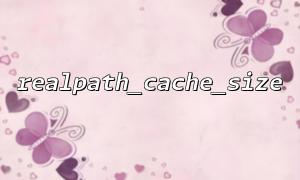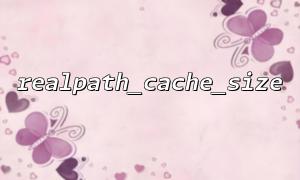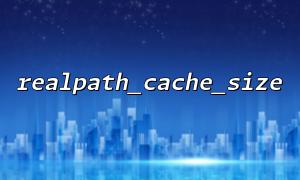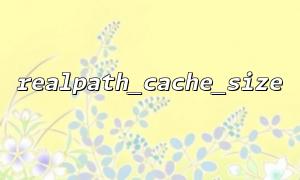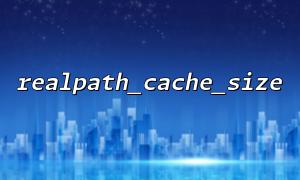Realpath_cache_size is a often overlooked but highly promising configuration item when performing PHP performance optimization. It affects how PHP handles file path resolution, which can be called in every file operation, so its optimization effect is particularly obvious in large projects.
In PHP, when you use include , require , file_exists() , or is_readable() functions, PHP needs to parse the path you pass into as an absolute path. This parsing process involves disk IO, especially in systems where file systems are complex or use a large number of symbolic links, which is very performance-intensive.
To speed up this process, PHP provides a "realpath cache" that caches parsed path results and avoids repeated parsing. The size of this cache is controlled by realpath_cache_size .
You can view the current realpath cache usage in the following ways:
<code> var_dump(realpath_cache_size()); var_dump(realpath_cache_get()); </code>In the php.ini file, the default realpath_cache_size may be only 16K, which is far from enough for complex projects. We can increase its value by:
<code> realpath_cache_size = 4096k </code>Or you can set it temporarily via ini_set at runtime:
<code> ini_set('realpath_cache_size', '4096k'); </code>It is worth noting that the larger the value, the better. Excessive cache may cause memory waste. The recommended approach is to resize it through actual monitoring. You can combine the realpath_cache_get() function to observe the cache hit rate and current memory usage.
Suppose you are developing a large framework or running a Laravel application that relies on a large number of autoloads, and there are thousands of path resolution operations in the system. If you don't adjust realpath_cache_size , you may encounter performance bottlenecks at certain high loads.
Adjust via simple one-line configuration:
<code> realpath_cache_size = 4096k </code>This can significantly reduce the overhead of PHP in path resolution, thereby improving overall response speed.
You can also monitor the file system call frequency of PHP processes through tools such as strace or dtruss (on macOS), and perform comparison and analysis before and after adjustment.
Keep monitoring : Use realpath_cache_get() to analyze cache usage regularly.
Reasonable evaluation : Do not blindly set excessive values and evaluate system memory and performance requirements.
Use in combination with opcache : If opcache is enabled, realpath cache can further improve the efficiency of included file path resolution.
Multi-environment configuration : The development environment can set a lower value to save memory, while the production environment is recommended to turn it up.
realpath_cache_size is a low-key but efficient tool in PHP performance tuning. By setting it reasonably, you can significantly reduce the overhead of file path resolution, especially for projects with large frameworks and complex directory structures. In daily development and deployment, you might as well evaluate and adjust this parameter regularly to make your PHP application run faster and more stable.
To view the cache content in depth or debug, you can use the following code to output the current cache details:
<code> print_r(realpath_cache_get()); </code>Adjusting realpath_cache_size is to prevent PHP from taking detours and taking more straight lines.