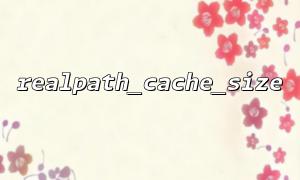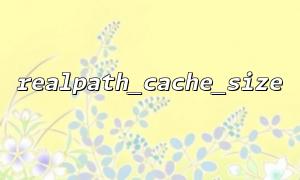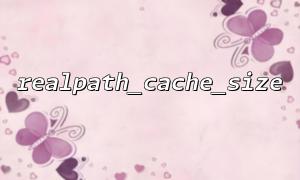In PHP, realpath_cache_size is used to set the size of the realpath cache. Specifically, realpath is a function in PHP used to get the absolute path of a file. When PHP runs, it uses the realpath function to compute the real path of a file, which is based on the system's file system. To improve performance, PHP caches the paths of files that have already been resolved, thus avoiding repeated path resolution.
realpath_cache_size controls the maximum size of this cache. The default value is typically 4096 bytes (4 KB), meaning PHP will store a path cache of up to 4KB in size. When the cache exceeds this limit, PHP clears it and starts filling the cache with new paths.
If PHP frequently resolves file paths during execution, and your code contains many file inclusion operations (such as include or require), especially in large applications, path resolution may become a performance bottleneck. If the cache size is too small, PHP will need to frequently clear the cache and recalculate file paths, which reduces the execution efficiency of the application.
Properly adjusting the value of realpath_cache_size can significantly improve the speed of path resolution, especially when running long scripts in CLI mode. If your application includes many file inclusions, increasing the cache size can lead to noticeable performance improvements.
realpath_cache_size can be configured through the php.ini file or adjusted dynamically at runtime. Here are some common configuration methods:
You can set realpath_cache_size in the php.ini file, for example:
<span><span><span class="hljs-attr">realpath_cache_size</span></span><span> = </span><span><span class="hljs-number">16</span></span><span>K
</span></span>This sets the path cache size to 16KB. Depending on the application's scale and the complexity of the files, you can adjust this value accordingly.
In some cases, you may want to adjust realpath_cache_size dynamically while the script is running. This can be done using the ini_set function:
<span><span><span class="hljs-title function_ invoke__">ini_set</span></span><span>(</span><span><span class="hljs-string">'realpath_cache_size'</span></span><span>, </span><span><span class="hljs-string">'16K'</span></span><span>);
</span></span>This method is particularly useful for temporary adjustments in CLI mode, especially if you do not have permission to modify the global php.ini configuration.
Although adjusting realpath_cache_size seems like a simple performance optimization, there are some less obvious issues that may arise in practice.
If realpath_cache_size is set too large, it may cause a dramatic increase in PHP's memory usage, especially in applications that are intensive in path resolution. An overly large cache can consume too much memory, which may result in performance degradation. Therefore, when increasing the cache size, it is important to carefully evaluate the system's memory capacity.
In some complex file systems (such as directories with symbolic links), the path cache in PHP may fail to reflect the real path of the file in a timely manner. Especially when realpath_cache_size is set too small, the cache might cause PHP to return outdated file paths, which is very common during development and debugging. To avoid this problem, be sure to thoroughly test path resolution after modifying the cache configuration.
The behavior of realpath_cache_size configuration may differ between CLI and Web modes. In Web mode, PHP reloads the configuration with each request, while in CLI mode, script execution is typically continuous and does not automatically refresh the cache. Therefore, when modifying the cache configuration in CLI mode, be especially careful about the script's execution cycle to avoid situations where the cache is not cleared in time.
If realpath_cache_size is set too small, the cache mechanism for path resolution will lose its optimization effect. PHP will need to recalculate the path every time a file is accessed, which will significantly increase execution time and result in performance degradation. Therefore, when setting this value, it is necessary to balance the needs of the application, rather than blindly maximizing the cache size.
Generally, you should only consider adjusting realpath_cache_size under the following circumstances:
Your PHP script heavily relies on file inclusions, and the file paths are complex.
You notice a slowdown in file path resolution when executing PHP scripts, impacting overall performance.
You experience performance bottlenecks when running long PHP scripts in CLI mode.
You can monitor the execution time of the realpath function by analyzing PHP execution logs or using performance analysis tools to determine whether cache size adjustments are needed.
realpath_cache_size is an important parameter in PHP configuration that directly impacts the efficiency of path resolution. Especially in PHP CLI mode, when dealing with large amounts of file inclusion and path resolution, properly configuring realpath_cache_size can effectively improve performance. However, when adjusting this configuration, be mindful of common pitfalls, such as cache overflow and inconsistent paths. Adjust the cache size only when encountering performance bottlenecks, and set it carefully based on actual needs.