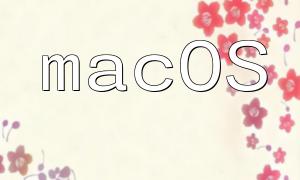In modern applications, user authentication is a crucial component. PHP provides various methods to implement LDAP authentication, simplifying the authentication process for developers. This article delves into how to implement LDAP authentication with PHP, offering best practices to improve website security and user management efficiency.
LDAP (Lightweight Directory Access Protocol) is an open standard for accessing and managing distributed directory services. LDAP authentication refers to the process where users authenticate through an LDAP server, allowing applications to share user information across systems, thereby improving management efficiency.
To implement LDAP authentication in PHP, you first need to ensure that the LDAP extension is enabled in your PHP environment. You can check whether the LDAP extension is enabled by running the following command:
phpinfo();If it's not enabled, you can add the following line in your php.ini file to enable the LDAP extension:
extension=ldap.soThe basic steps to implement LDAP authentication are as follows:
First, you need to connect to the LDAP server using PHP's ldap_connect function. Here's an example code:
$ldap_host = "ldap://your-ldap-server.com";
$ldap_conn = ldap_connect($ldap_host);To ensure a secure connection, you can set LDAP options such as protocol version and encryption:
ldap_set_option($ldap_conn, LDAP_OPT_PROTOCOL_VERSION, 3);
ldap_set_option($ldap_conn, LDAP_OPT_REFERRALS, 0);Next, use the ldap_bind function to authenticate the user, providing the username and password:
$username = "[email protected]";
$password = "userpassword";
$bind = ldap_bind($ldap_conn, $username, $password);
if ($bind) {
echo "Authentication successful!";
} else {
echo "Authentication failed!";
}Error handling is an important part of LDAP authentication. You should check the return values of ldap_connect and ldap_bind to provide appropriate error feedback:
if (!$ldap_conn) {
die("Unable to connect to LDAP server.");
}After using the LDAP connection, make sure to close it using the ldap_unbind function to release the resources:
ldap_unbind($ldap_conn);When implementing PHP LDAP authentication, following these best practices can help enhance security and efficiency:
To protect sensitive data, always use SSL/TLS encryption for the LDAP connection. You can use the "ldaps://" connection method:
$ldap_host = "ldaps://your-ldap-server.com";Ensure that only authorized users have access to LDAP, minimizing security risks.
Regularly check the strength and validity of user passwords to maintain system security.
By implementing PHP LDAP authentication, developers can create a more secure and efficient user authentication mechanism. This article has provided a detailed implementation process and best practices, helping you ensure the security of your user authentication. If you're looking to enhance the security of your application, LDAP authentication is undoubtedly a great choice.