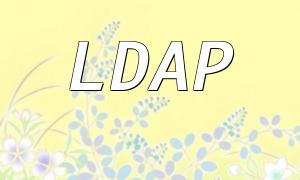ThinkPHP 5.1 is a powerful PHP development framework designed to meet the needs of rapid web development. Its design focuses on code reuse, quick development, and scalability, providing developers with a flexible and efficient development experience.
In ThinkPHP 5.1, you can easily perform CRUD operations on database tables using models. In this article, we will demonstrate how to automatically update the `update_time` field in a model, simplifying database update operations.
First, we need to create a database table named `article` with the fields `id`, `title`, `content`, and `update_time`. Below is the SQL query to create the table:
CREATE TABLE `article` (
`id` int(11) NOT NULL AUTO_INCREMENT COMMENT 'ID',
`title` varchar(255) DEFAULT '' COMMENT 'Title',
`content` text COMMENT 'Content',
`update_time` int(11) DEFAULT '0' COMMENT 'Update Time',
PRIMARY KEY (`id`) USING BTREE
) ENGINE=InnoDB AUTO_INCREMENT=1 DEFAULT CHARSET=utf8mb4 ROW_FORMAT=DYNAMIC COMMENT='Article Table';
Next, we create a model file named `Article.php` in the application directory. The code is as follows:
namespace app\common\model;
use think\Model;
class Article extends Model
{
// Set auto timestamp functionality
protected $autoWriteTimestamp = true;
}
The code above defines the `Article` model and enables the automatic writing of timestamps, allowing the model to automatically update the `update_time` field.
We then create a controller `ArticleController.php` to handle the business logic for articles. Below is the code for the controller:
namespace app\index\controller;
use app\common\model\Article;
use think\Controller;
class ArticleController extends Controller
{
// View article details
public function detail($id)
{
$article = Article::get($id);
if (!$article) {
return $this->error('Article not found');
}
// Increment view count
$article->setInc('views', 1);
// Output article content
return view('detail', ['article' => $article]);
}
}
In the above code, we first retrieve the article record based on the provided article ID and then update its view count. After that, the article data is passed to the view template for rendering.
Through this article, we have learned how to use models in ThinkPHP 5.1 to automatically update the `update_time` field. By enabling the auto timestamp functionality, the database table's update timestamp is automatically updated, significantly simplifying the development process. The model functionality provided by ThinkPHP 5.1 makes database operations more flexible and efficient, helping developers to improve development productivity.