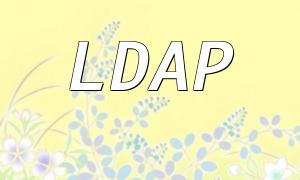JavaScript and PHP are two essential technologies for building dynamic web pages. JavaScript, as a client-side scripting language, greatly enhances user interaction, while PHP, as a server-side scripting language, handles backend logic and database interactions. Together, these technologies allow for more efficient and dynamic web experiences.
In web development, there are typically two methods for calling PHP code: AJAX requests and form submissions. This article focuses on AJAX requests because they enable communication with the server without needing to reload the page.
AJAX allows JavaScript to communicate asynchronously with the server, enabling users to receive PHP responses without page reloads. Below is an example code demonstrating how to use AJAX to call PHP:
First, create a PHP file that will handle the data passed from JavaScript. Here is a simple PHP code snippet:
if(isset($_POST['data'])){ echo "The data you sent is: " . htmlspecialchars($_POST['data']);}Next, write JavaScript code to send an AJAX request that sends data to the server and handles the response:
function sendData(){ var xhr = new XMLHttpRequest(); var data = document.getElementById('inputData').value; xhr.open('POST', 'execute.php', true); xhr.setRequestHeader('Content-Type', 'application/x-www-form-urlencoded'); xhr.onreadystatechange = function(){ if(xhr.readyState == 4 && xhr.status == 200){ document.getElementById('result').innerHTML = xhr.responseText; } }; xhr.send('data=' + encodeURIComponent(data));}Finally, in the HTML, create an input field and a button that will trigger the JavaScript function:
Send DataWith the steps outlined above, you can easily call PHP code from JavaScript and create dynamic, seamless interactions without page reloads. This technique not only improves the speed of web responses but also significantly enhances user experience. Mastering this integration between AJAX and PHP will empower you to build more interactive and user-friendly web applications.
We hope this article helps you understand how to call PHP code using JavaScript, and equips you with the skills to implement this technology in your web development projects.