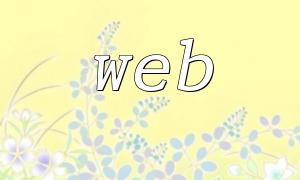In modern web development, IIS (Internet Information Services) is a popular web server widely used to host PHP applications. However, many developers may encounter PHP version configuration issues when using IIS. This article will explore how to manage and parse PHP versions in IIS to ensure website performance and security.
IIS is a powerful web server developed by Microsoft, while PHP is a widely-used server-side scripting language. By configuring PHP in IIS, we can create dynamic web pages and web applications. Therefore, it is crucial to correctly manage PHP versions in IIS, especially when multiple versions are present.
To check the current PHP version running on IIS, you can create a simple PHP info page. Just create a file named phpinfo.php in the web root directory, with the following content:
By visiting this page, you will see detailed information about the current PHP version and configuration. This is useful for debugging and verifying PHP environment settings.
To install PHP in IIS, follow these steps:
If you need to run multiple PHP versions on IIS, you can achieve this using FastCGI. Here are the steps:
Here is an example of a web.config file:
Regularly updating PHP versions not only brings new features but also enhances website security. Each new PHP version fixes known vulnerabilities and reduces the risk of attacks. Therefore, developers should regularly check and update PHP versions in IIS to ensure website security and stability.
Managing and parsing PHP versions in IIS is a crucial skill for web development. By understanding the relationship between IIS and PHP, determining the PHP version, correctly installing and configuring PHP, you can improve website performance and ensure its security. Most importantly, do not overlook the necessity of regularly updating PHP versions to ensure your applications are always in their best state.