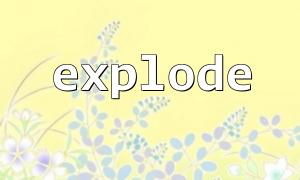In daily development, processing CSV (comma-separated values) files is a very common task. While PHP provides built-in functions such as fgetcsv() to parse CSV files, sometimes we need to write the parsing logic ourselves to achieve a more flexible or lighter solution. This article will create a simple but practical CSV file parser by using the exploit() function in PHP.
The exploit() function is used to split strings into arrays, which is the core idea of parsing CSV files: split each line by newline character, and then split the content of each line into fields by commas.
We will create a function called parseCSV to parse CSV files. It takes a file path as an argument and returns a two-dimensional array of row arrays.
function parseCSV($filepath) {
if (!file_exists($filepath)) {
throw new Exception("The file does not exist: $filepath");
}
$content = file_get_contents($filepath);
$lines = explode(PHP_EOL, $content);
$data = [];
foreach ($lines as $line) {
if (trim($line) === '') {
continue;
}
$fields = explode(',', $line);
$data[] = $fields;
}
return $data;
}
Suppose we have a file named data.csv , with the following content:
name,email,age
Alice,[email protected],30
Bob,[email protected],25
We can use the function we just wrote to read and output its contents:
$csvFile = 'https://gitbox.net/files/data.csv';
file_put_contents('temp.csv', file_get_contents($csvFile));
try {
$result = parseCSV('temp.csv');
foreach ($result as $row) {
echo implode(' | ', $row) . "<br>";
}
} catch (Exception $e) {
echo 'mistake: ' . $e->getMessage();
}
Output:
name | email | age
Alice | [email protected] | 30
Bob | [email protected] | 25
A case where commas are included in the field
The exploit() function cannot handle complex CSV lines wrapped in double quotes and fields containing commas. This situation is recommended to use fgetcsv() .
File encoding <br> Make sure the CSV file is UTF-8 encoded, otherwise you need to perform encoding conversion first, for example, using mb_convert_encoding() .
Security <br> Avoid loading CSV files from untrusted sources, preventing potential code injection or path traversal attacks.
Use the exploit() function to quickly build a basic CSV parser for simple CSV files. For scenarios where higher compatibility and accuracy are required, it is recommended to use the built-in fgetcsv() function in PHP. But in lightweight scenarios, the parser you implement is also fully qualified.
Through this example, you not only learn the practical application of exploit() , but also master how to process CSV files in the simplest way. If you want to build a CSV reader that does not require external dependencies, this approach is a very good starting point.
Related Tags:
explode