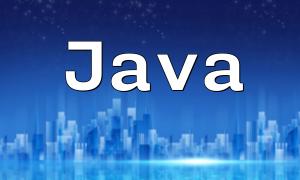In PHP development, array operations are common and essential tasks. Mastering efficient array functions can greatly improve development productivity. Today, we'll focus on the PHP array_udiff function and explore how to apply it in real-world development scenarios.
The array_udiff function compares two or more arrays and returns the elements that are present in the first array but not in the others. Unlike the traditional array_diff function, array_udiff allows developers to use a custom callback function for comparison, offering greater flexibility and control.
The basic syntax of the array_udiff function is as follows:
Here, $array1 is the array to be compared, $array2 is the array to compare against, and $callback is the user-defined comparison rule.
$array1: The first array to be compared.
$array2: The other array to compare against.
$callback: A custom comparison function that takes two parameters and returns an integer value indicating the comparison result.
Here is a simple example demonstrating how to use the array_udiff function to find unique elements in the first array:
In this example, we defined two arrays and used the array_udiff function to find elements in array1 that are not in array2. The custom compare function uses string comparison to determine whether the elements are equal.
In real-world development, array_udiff is useful for selecting unique elements from multiple data sources. For instance, in an e-commerce platform, we might need to identify products that are in a user's shopping cart but not in the recommended products list, allowing us to provide more personalized recommendations.
When using array_udiff, especially with large arrays, performance can become a critical factor. To optimize performance, developers should minimize the complexity of the callback function. Additionally, ensuring the efficiency of the callback function is crucial for maintaining the overall smoothness of the application.
The PHP array_udiff function is a powerful tool for array manipulation. It allows developers to define custom comparison logic, making it highly flexible and applicable in a variety of scenarios. By mastering the use of this function, developers can handle array data more efficiently and optimize their code performance.