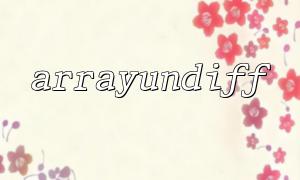In web development, user login functionality is a common and crucial requirement. To ensure the security of user accounts, encryption algorithms are typically used to handle user login information and prevent data leakage. This article will detail how to use the Cookie encryption algorithm provided by the TP5 framework to implement a secure user login function.
The TP5 framework comes with a built-in Cookie encryption mechanism used for encrypting and decrypting data stored in Cookies. By utilizing the TP5 framework's encryption library, this algorithm effectively ensures the security of data stored on the client side, preventing sensitive information from being exposed.
The general process of implementing a complete login function is as follows:
First, the user enters their username and password on the login page and submits the form for verification.
Upon receiving the login request, the server will check if the entered username and password are correct. Here is a simple code example for verification:
Once the user information is verified, the server generates an encrypted token and stores it in a Cookie. This token can be used for subsequent login verification. Below is an example of how to generate the token:
Once the user successfully logs in, the server redirects the user to a login success page and displays a welcome message. Here is an example of the redirect code:
To ensure the user remains logged in with every request, the server needs to check the user's login status with each incoming request. Below is an example of the code to verify login status:
By using the built-in Cookie encryption algorithm of the TP5 framework, developers can easily implement a secure user login system. In addition to basic login functionality, further extensions can be added according to requirements, such as a "Remember Me" feature, CAPTCHA verification, and more, to enhance system security and user experience.
This article provides a brief overview of the basic process for implementing login functionality using TP5's Cookie encryption algorithm, along with relevant code examples. Hopefully, it will help you better understand and apply TP5's login mechanism.