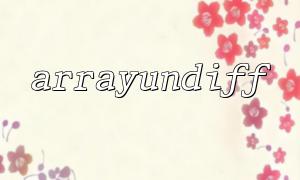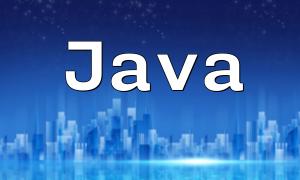When hosting PHP applications on IIS (Internet Information Services), the server must first be properly configured. Installing the PHP Manager module can simplify the configuration process. The following steps will guide you through setting up PHP on IIS:
Ensure IIS is installed and enabled. Then, follow these steps to install PHP:
Edit the php.ini configuration file and ensure the following settings are correct:
Installing RabbitMQ is a key step to enable asynchronous messaging. Here’s how to install and configure RabbitMQ on IIS:
First, visit RabbitMQ's official website and download the stable installation package. The typical installation steps are as follows:
To monitor RabbitMQ easily, you can enable its management plugin by running the following command:
To interact with RabbitMQ from PHP, the php-amqplib library is typically used. You can install it via Composer:
Here is an example of sending a message to RabbitMQ using PHP:
Here is an example of receiving a message from RabbitMQ:
By following these steps, you can successfully configure PHP and RabbitMQ on IIS and implement basic message sending and receiving functionality. This guide should help you smoothly integrate PHP and RabbitMQ in an IIS environment.