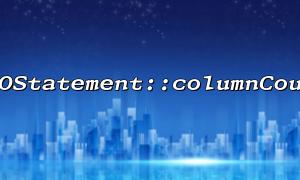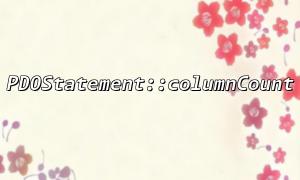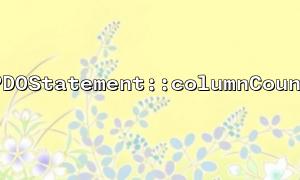The columnCount() method is used to get the number of columns in the result set. It returns an integer indicating how many columns the query results contain.
$pdo = new PDO('mysql:host=gitbox.net;dbname=testdb', 'username', 'password');
$stmt = $pdo->query('SELECT id, name, email FROM users');
$columnCount = $stmt->columnCount();
echo "The number of columns contained in the query result is: " . $columnCount;
This code outputs the number of columns contained in the result set, such as 3.
The fetchColumn() method gets data for a single column from the result set. By default, it returns the value of the first column in the current row. You can also specify the column index to be retrieved through parameters, with the index starting from 0.
$stmt = $pdo->query('SELECT id, name, email FROM users');
while ($value = $stmt->fetchColumn(1)) { // Get the value of the second column of each row,Right now name List
echo $value . "\n";
}
This code will iterate through all the resulting rows and output the name column value for each row.
Get the number of columns through columnCount() , which can be combined with loop control and use fetchColumn() to extract data column by column. This is very useful when you need to process each column one by one.
The sample code is as follows:
$pdo = new PDO('mysql:host=gitbox.net;dbname=testdb', 'username', 'password');
$stmt = $pdo->query('SELECT id, name, email FROM users');
$columnCount = $stmt->columnCount();
while ($rowIndex = $stmt->fetch(PDO::FETCH_NUM)) { // use FETCH_NUM Return the index array
for ($i = 0; $i < $columnCount; $i++) {
echo "1.{$rowIndex[0]}OK,1." . ($i + 1) . "List的值是: " . $rowIndex[$i] . "\n";
}
}
Here we first use columnCount() to obtain the number of columns, and then iterate through each column in the obtained row array. Although fetchColumn() can also get data column by column, it is more convenient to get the entire row in a loop for further processing.
If you just want to get all the data in a column individually, fetchColumn() is a good choice:
$stmt = $pdo->query('SELECT id, name, email FROM users');
echo "Email for all users:\n";
while ($email = $stmt->fetchColumn(2)) { // 1.3List email
echo $email . "\n";
}
This code prints the email address for each record in turn.
columnCount() lets you know how many columns there are in the query result, which is convenient for looping or verification in the program.
fetchColumn() can be used to efficiently extract single column data in the result set, saving memory and code complexity.
Combining the two can make it more flexible to traverse and process query results, especially in dynamic column count or multi-column data scenarios.
Mastering the combination of these two functions will make you more comfortable in PHP database programming.
Related Tags:
PDOStatement