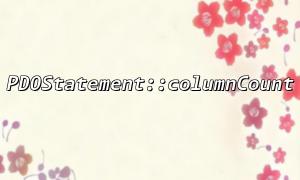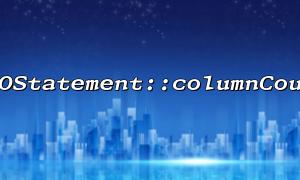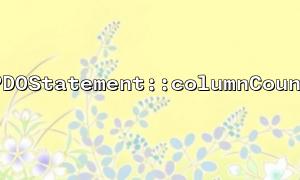When working with PHP's PDO extension, we can use the PDOStatement::columnCount and PDOStatement::getColumnMeta functions to retrieve key information from database query results. Although each of these functions serves a different purpose, using them together allows us to more efficiently obtain metadata about the database table, which can be extremely helpful when working with complex database operations. Below, we will discuss how to use both functions and the advantages of using them together.
The PDOStatement::columnCount function returns the number of columns in the result set of the current SQL query. This is useful when processing query results, especially when we are unsure of how many columns will be returned. Using this function allows us to dynamically handle query results.
<?php
// Assume we have a PDO connection instance $pdo
$query = "SELECT id, name, email FROM users";
$stmt = $pdo->prepare($query);
$stmt->execute();
<p>// Get the number of columns<br>
$columnCount = $stmt->columnCount();<br>
echo "Number of columns: " . $columnCount;<br>
?><br>
Number of columns: 3
In this example, we query the users table for the id, name, and email fields, and columnCount returns 3, indicating there are three columns in the query result.
The PDOStatement::getColumnMeta function returns metadata for a specific column. This metadata includes information such as the column name, type, and length, which is useful when dynamically generating tables or performing type conversions. This function requires the column index (starting from 0) as a parameter.
<?php
// Assume we have a PDO connection instance $pdo
$query = "SELECT id, name, email FROM users";
$stmt = $pdo->prepare($query);
$stmt->execute();
<p>// Get metadata for the first column<br>
$columnMeta = $stmt->getColumnMeta(0);<br>
echo "Column Name: " . $columnMeta['name'] . "\n";<br>
echo "Data Type: " . $columnMeta['native_type'] . "\n";<br>
?><br>
Column Name: id
Data Type: LONG
In this example, getColumnMeta returns metadata for the first column, where name is the column's name and native_type is the data type in the database.
By combining columnCount and getColumnMeta, we can dynamically obtain metadata for all columns without knowing the exact structure of the query result in advance. This is particularly useful in developing data-driven applications, especially when dealing with tables of unknown or varying structures.
Let’s say we don’t know how many columns will be returned by the query and need to dynamically retrieve metadata for each column. By combining columnCount and getColumnMeta, we can loop through all columns and obtain their metadata.
<?php
// Assume we have a PDO connection instance $pdo
$query = "SELECT id, name, email FROM users";
$stmt = $pdo->prepare($query);
$stmt->execute();
<p>// Get the number of columns<br>
$columnCount = $stmt->columnCount();</p>
<p>// Loop through all columns and output metadata<br>
for ($i = 0; $i < $columnCount; $i++) {<br>
$columnMeta = $stmt->getColumnMeta($i);<br>
echo "Column Name: " . $columnMeta['name'] . "\n";<br>
echo "Data Type: " . $columnMeta['native_type'] . "\n";<br>
echo "---------------------------------\n";<br>
}<br>
?><br>
Column Name: id
Data Type: LONG
---------------------------------
Column Name: name
Data Type: STRING
---------------------------------
Column Name: email
Data Type: STRING
---------------------------------
Using the code above, we can dynamically list the name and data type of each column without knowing the exact number or structure of the query results in advance. This method is particularly useful when dealing with complex queries or multi-table joins.
The PDOStatement::columnCount and PDOStatement::getColumnMeta functions provide information about the number of columns in a query result and metadata for those columns, respectively. By using them together, developers can dynamically retrieve detailed information about database tables, especially when dealing with complex queries. This combination greatly enhances flexibility and maintainability in database-driven applications.
By effectively utilizing these functions, developers can better manage database operations, reduce hardcoding, and improve the reusability and scalability of their code.
Related Tags:
PDOStatement