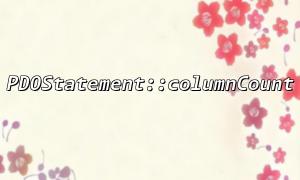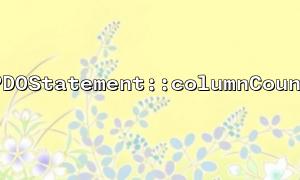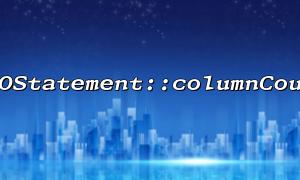In PHP, PDOStatement::columnCount is a method used to retrieve the number of columns in a query result set. Typically, developers use this method to get information about table columns after executing a query. However, in practice, there are some common mistakes developers make when using columnCount. This article will delve into these errors and provide corresponding solutions.
First, the PDOStatement::columnCount method only returns a valid column count after the query has been executed. If the query statement has not been properly executed before calling columnCount, the returned column count will be invalid. This is one of the most common mistakes developers make.
$pdo = new PDO('mysql:host=localhost;dbname=test', 'root', '');
$stmt = $pdo->prepare("SELECT id, name FROM users");
$columnCount = $stmt->columnCount(); // Error: Query not executed
echo $columnCount;
Before calling columnCount, you should first call the execute() or fetch() method to execute the query.
$pdo = new PDO('mysql:host=localhost;dbname=test', 'root', '');
$stmt = $pdo->prepare("SELECT id, name FROM users");
$stmt->execute(); // Correct: Execute the query
$columnCount = $stmt->columnCount();
echo $columnCount; // Outputs the column count
Another common mistake is that when the query returns no results, columnCount will return 0. Some developers may mistakenly believe that the query failed to execute and overlook this issue.
$pdo = new PDO('mysql:host=localhost;dbname=test', 'root', '');
$stmt = $pdo->prepare("SELECT id, name FROM users WHERE id = 9999");
$stmt->execute();
$columnCount = $stmt->columnCount(); // Returns 0, no results found
echo $columnCount;
Developers should understand that columnCount only returns the number of columns and does not indicate whether the query actually returned data. You can check if the result set is empty by using the fetch method after executing the query.
$pdo = new PDO('mysql:host=localhost;dbname=test', 'root', '');
$stmt = $pdo->prepare("SELECT id, name FROM users WHERE id = 9999");
$stmt->execute();
$result = $stmt->fetch();
if ($result) {
echo 'Query succeeded, number of columns: ' . $stmt->columnCount();
} else {
echo 'No data found';
}
Some SQL queries, such as UPDATE, INSERT, or DELETE, do not return column data. However, developers may still call columnCount in these cases, resulting in unexpected results. This is because these queries do not return actual column data, making columnCount meaningless.
$pdo = new PDO('mysql:host=localhost;dbname=test', 'root', '');
$stmt = $pdo->prepare("UPDATE users SET name = 'John' WHERE id = 1");
$stmt->execute();
$columnCount = $stmt->columnCount(); // Error: UPDATE query does not return columns
echo $columnCount;
For queries that do not return column data, avoid using columnCount. If you need to get the number of affected rows, use the rowCount() method instead.
$pdo = new PDO('mysql:host=localhost;dbname=test', 'root', '');
$stmt = $pdo->prepare("UPDATE users SET name = 'John' WHERE id = 1");
$stmt->execute();
$affectedRows = $stmt->rowCount(); // Get number of affected rows
echo 'Number of affected rows: ' . $affectedRows;
The result returned by columnCount may vary depending on the database being used. In some databases, the number of columns returned by columnCount may differ from expectations, especially when the query involves JOIN operations or subqueries.
$pdo = new PDO('mysql:host=localhost;dbname=test', 'root', '');
$stmt = $pdo->prepare("SELECT users.id, users.name, orders.id FROM users JOIN orders ON users.id = orders.user_id");
$stmt->execute();
$columnCount = $stmt->columnCount(); // Returns column count, may not match expectations
echo $columnCount;
For complex queries (such as those using JOIN or subqueries), developers should analyze the query statement or use database management tools to ensure they have the correct expectations of the returned column count.
Some developers try to dynamically generate HTML forms or table outputs based on the number returned by columnCount. However, this approach can be risky because the structure of the table usually needs to be based on the actual data returned, not just the number of columns.
$pdo = new PDO('mysql:host=localhost;dbname=test', 'root', '');
$stmt = $pdo->prepare("SELECT id, name FROM users");
$stmt->execute();
$columnCount = $stmt->columnCount(); // Dynamically generate form based on column count
for ($i = 0; $i < $columnCount; $i++) {
echo '<input type="text" name="column_' . $i . '">';
}
It is recommended that developers generate forms or tables based on the actual data structure of the query results, rather than solely relying on the value returned by columnCount.
$pdo = new PDO('mysql:host=localhost;dbname=test', 'root', '');
$stmt = $pdo->prepare("SELECT id, name FROM users");
$stmt->execute();
$rows = $stmt->fetchAll();
foreach ($rows as $row) {
echo '<input type="text" name="user_' . $row['id'] . '" value="' . $row['name'] . '">';
}
When using PDOStatement::columnCount, developers should pay special attention to the following points:
The columnCount method must be called only after the query has been executed.
When the query result is empty, columnCount will still return 0.
Avoid using columnCount for query types that do not return column data, such as UPDATE, INSERT, and DELETE.
For complex queries, especially those involving JOIN operations, consider database compatibility and query structure.
Do not generate forms or tables solely based on the number of columns; instead, build outputs based on actual data.
By following these best practices, you can avoid common mistakes when using columnCount and improve the robustness and maintainability of your code.
Related Tags:
PDOStatement