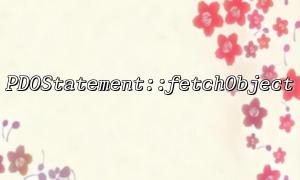In PHP, when connecting to a database through PDO, we often use PDOStatement::fetchObject to obtain data in the database. If a field in the database stores data in JSON format, we may need to parse this data and use them in our application. Today, we will discuss how to get JSON data in the database through the fetchObject function and parse it.
PDOStatement::fetchObject is a method in the PHP PDO (PHP Data Objects) extension that is used to obtain a row of data from the database query results and return it as an object. Its basic usage is as follows:
$statement = $pdo->query('SELECT * FROM my_table');
$row = $statement->fetchObject();
Through this method, the returned result will be converted into an object, and the data of each column will be used as the object's attribute.
Suppose we have a table named users , with a column named profile_data , which stores a string in JSON format, and the content might look like this:
{
"age": 30,
"location": "New York",
"preferences": {
"color": "blue",
"food": "pizza"
}
}
When we query the table via PDO, the profile_data column returns a JSON string, which we need to parse into an array or object that can be used in PHP.
First, we need to connect to the database and execute the query. We will query the users table and get the data of the profile_data column. Then, we parse the JSON data using the json_decode function. The following is the specific code implementation:
<?php
// Database connection
$dsn = 'mysql:host=localhost;dbname=testdb';
$username = 'root';
$password = '';
try {
$pdo = new PDO($dsn, $username, $password);
$pdo->setAttribute(PDO::ATTR_ERRMODE, PDO::ERRMODE_EXCEPTION);
// Query the data in the database
$statement = $pdo->query('SELECT id, name, profile_data FROM users');
// usefetchObjectGet data
while ($user = $statement->fetchObject()) {
// AnalysisJSONFormatprofile_data
$profileData = json_decode($user->profile_data);
// 输出Analysis后的数据
echo "ID: " . $user->id . "<br>";
echo "Name: " . $user->name . "<br>";
echo "Age: " . $profileData->age . "<br>";
echo "Location: " . $profileData->location . "<br>";
echo "Favorite Color: " . $profileData->preferences->color . "<br>";
echo "Favorite Food: " . $profileData->preferences->food . "<br>";
echo "<hr>";
}
} catch (PDOException $e) {
echo 'Connection failed: ' . $e->getMessage();
}
?>
Database connection : We use PDO to connect to the MySQL database, create a PDO instance, and set the error mode to exception mode.
Query data : We query the users table and select the id , name and profile_data columns. The profile_data column contains data in JSON format.
Parsing JSON data : After obtaining each row of data through fetchObject , use the json_decode function to convert the JSON string of the profile_data column into a PHP object.
Output data : We access properties (such as age , location and preferences ) in the parsed profileData object and output.
JSON parsing error handling : When json_decode encounters an invalid JSON format, the return value will be null . To avoid parsing errors, you can check the parsing results, for example:
$profileData = json_decode($user->profile_data);
if (json_last_error() !== JSON_ERROR_NONE) {
echo "JSONAnalysis错误: " . json_last_error_msg();
} else {
// Continue to process data
}
Data type : json_decode parses JSON data into an object by default. If you want to parse JSON into an associative array, you can pass the second parameter to true :
$profileData = json_decode($user->profile_data, true);
Performance Considerations : Make sure database queries and JSON parsing do not cause performance issues when processing large amounts of data. For large data sets, it may be necessary to optimize query or paging processing.
Through the PDOStatement::fetchObject method, we can easily obtain the data in the database and parse the JSON format string into PHP objects or arrays in combination with the json_decode function. In actual development, combining the use of these two can help us process JSON data stored in the database more efficiently.
Related Tags:
PDOStatement