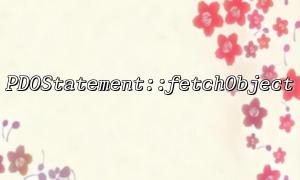In PHP, PDOStatement::fetchObject is a common method for getting objects from database query results. When using this function, you may encounter some namespace-related problems, especially when dealing with class and database queries. This article will explore these common namespace problems and provide solutions.
When using PDO for database operations, we often want to map the query results into objects of the class. At this time, the fetchObject method appears very useful. However, in some cases, especially when using namespaces, you may encounter situations where classes cannot be mapped correctly or classes cannot be found.
For example, suppose we have a code like this:
<?php
namespace MyApp\Models;
class User {
public $id;
public $name;
}
// PDO Query
$stmt = $pdo->query("SELECT id, name FROM users");
$user = $stmt->fetchObject('MyApp\Models\User');
?>
This example seems to be fine, but in fact, if the namespace is not handled correctly, PHP will report an error that the class cannot be found. The problem usually occurs when we do not specify the full name of the class correctly, or when there is no proper autoloading mechanism, PHP cannot find the class.
If the User class is defined under the namespace MyApp\Models , we need to use the full namespace of the class in the fetchObject method. Otherwise, fetchObject will try to find the class in the global namespace by default.
The solution is to provide a complete namespace:
$user = $stmt->fetchObject('MyApp\\Models\\User');
Note that backslashes ( \ ) in the namespace must be escaped.
If the autoloading mechanism is not set correctly, PDOStatement::fetchObject may not find the specified class. PHP's autoloader can register the automatic loading method of class through the spl_autoload_register function, and you can usually use Composer to automatically load classes in your project.
For example, when using Composer, just set the autoload part correctly in the composer.json file and run the composer dump-autoload command to generate the autoload file.
{
"autoload": {
"psr-4": {
"MyApp\\": "src/"
}
}
}
Once the autoloader is enabled, PHP can automatically load the MyApp\Models\User class.
When using fetchObject , the field name of the database query result and the attribute name of the class may not match. For example, a field in a database table might be user_id , while the attribute defined in the class is id . At this time, the default behavior of fetchObject is to directly map database fields to the attributes of the class.
To solve this problem, you can use the second parameter of fetchObject to specify a custom mapping function. This function will allow you to convert field names and attribute names as needed.
function mapRowToUser($row) {
$user = new \MyApp\Models\User();
$user->id = $row['user_id'];
$user->name = $row['user_name'];
return $user;
}
$stmt = $pdo->query("SELECT user_id, user_name FROM users");
$users = [];
while ($row = $stmt->fetch(PDO::FETCH_ASSOC)) {
$users[] = mapRowToUser($row);
}
If you need to create a class instance dynamically to map database results, you can use anonymous classes. fetchObject supports anonymous classes, but also needs to make sure the namespace is correct.
$stmt = $pdo->query("SELECT id, name FROM users");
$user = $stmt->fetchObject(function($row) {
return new class {
public $id;
public $name;
};
});
This approach is ideal for simple objects that do not need to be reused in multiple places.
PDOStatement::fetchObject is a very useful function that can help us map query results into objects. However, when dealing with namespaces, you need to make sure that the full name of the class is correctly specified and that PHP can load the class correctly. When you encounter a class name that does not match the database field, you can use a custom mapping function to solve these problems.
By understanding and dealing with these common namespace problems, we can use PDO more efficiently for database operations while avoiding difficult debugging problems caused by namespace errors.
Gitbox.net - Git Repository Management Service
PHP official documentation - Learn more about PDO and namespaces
Related Tags:
PDOStatement