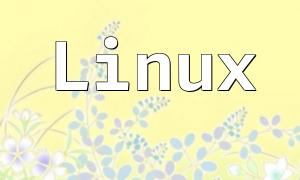As software development processes continue to evolve, continuous integration and continuous delivery (CI/CD) have become industry standards. Jenkins, a widely used open-source automation server, plays a vital role in building and managing PHP projects. This article explores how Jenkins can help automate PHP project builds and shares practical optimization tips to boost development team productivity.
Jenkins is favored by developers for its flexibility and extensibility. With a rich plugin ecosystem, Jenkins easily integrates tools like Git, Composer, and PHPUnit to automate the entire process from code retrieval and dependency installation to automated testing, ensuring code quality and stability.
Before starting to build PHP projects, it's essential to complete the basic Jenkins setup. After installation, follow these steps to configure your project:
Install necessary plugins: Navigate to “Manage Jenkins” > “Manage Plugins” and install Git plugin, PHP plugin, etc. Configure Git repository: Enter the Git repository URL in the project configuration page to ensure Jenkins can access the code. Add build steps: Select “Execute Shell” or “Execute Batch Command” to run PHP build commands, for example: composer install phpunit
Many PHP projects require database connection details and other environment parameters. By setting environment variables within Jenkins, you can ensure the build process has access to necessary configurations, allowing smooth execution.
export DB_HOST=localhost export DB_USER=root export DB_PASS=password
Automated testing is a critical part of maintaining code quality. With Jenkins, PHPUnit tests can be seamlessly integrated into the build pipeline. Every time code is committed, Jenkins automatically runs tests and provides feedback, effectively preventing potential defects from reaching production.
For complex project requirements, Jenkins Pipeline offers a declarative scripting approach that makes managing build workflows clearer. Using Pipeline, developers can define stages for build, test, and deployment in a transparent and maintainable way, enabling highly automated CI/CD workflows.
pipeline {
agent any
stages {
stage('Build') {
steps {
sh 'composer install'
}
}
stage('Test') {
steps {
sh 'phpunit'
}
}
stage('Deploy') {
steps {
// Deploy code to production environment
sh 'deploy.sh'
}
}
}
}Automating PHP project builds and testing with Jenkins not only improves development efficiency but also ensures high code quality. As projects grow more complex, leveraging Jenkins’ features can greatly optimize team workflows. Whether you are a beginner or an experienced developer, adopting Jenkins will bring significant benefits and help maintain steady project progress.